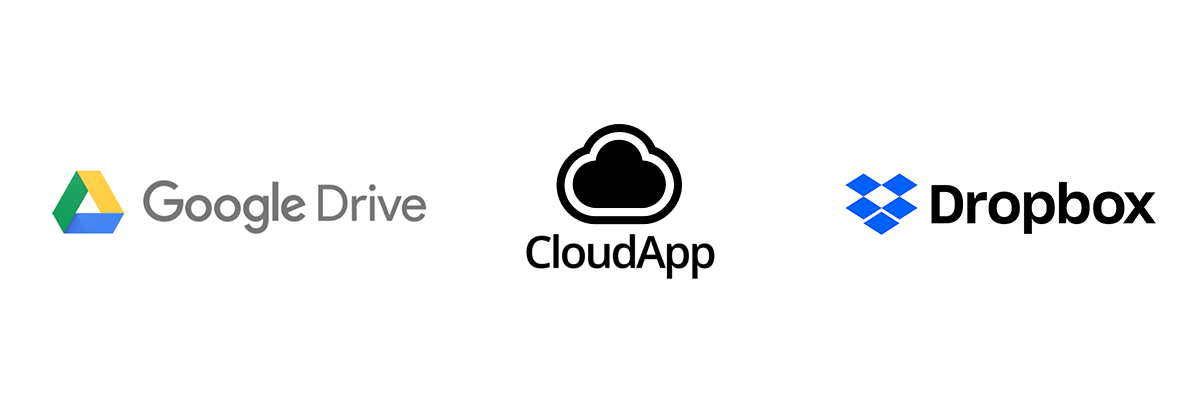One of the biggest challenges of being an entrepreneur is balancing all the needs and commitments of your business. I know I’m not alone when I say that some days it feels like there is never enough time in the day to get to everything.
(Some of the below resources contain referral links. Read the Privacy Policy for more info.)
While there are some great proven techniques you can implement on your own to help you stay focused and better manage your time, there are also some amazing business tools that can help boost your workflow. If you haven’t started using some of these already, do yourself a favor and look into them now!
Automation & Auto-posting Apps
Apps like Zapier, IFTTT, Buffer, and Hootsuite are serious time-savers, helping you bring different applications, software and devices together and automating parts of your business that can be a real time suck. Think of these apps like mini virtual assistants. You can set up automatic workflows for everyday mundane tasks through a simple connection or a series of steps.
For example, I currently have a workflow in Zapier that creates a new email subscriber in my email software every time I create a new client in my accounting software. Normally, this would be a very boring, yet simple thing to have to remember to do, but with automation, it happens automagically 🙂 Automation apps like these are one of those business tools you can set up once and then forget it! And while you can’t set up automation for everything, I think you’ll be truly impressed at what you can do! Here are just a few more examples:
- Post new WordPress blogs to Facebook
- Create Tasks and Notes in apps like Trello and Basecamp directly from Evernote
- Add time entries from a time tracker like Toggl into a Google Spreadsheet
- Save email attachments to cloud storage like Dropbox or Box
- Send missed call notifications to Slack
Are there any little tasks like these that you hate or always forget to do? Setting up a simple automation workflow could be just the answer you are looking for.
Related Post: How to Conquer Doubt, Stress, and Anxiety While Running Your Business
Email Software
Are you still sending all your emails the old-fashioned way? Having a reliable email software can seriously save you some precious time. Popular services include Mailchimp, Active Campaign, Constant Contact, ConvertKit and Campaign Monitor, among several others. Email software is the ideal tool to help you create, grow and nurture an email list. This has become such a valuable part of running a business that ignoring it would be a huge mistake and missed opportunity for engaging with your customers.
Typically, these email software services are set up so you don’t have to be a coding wizard or even a graphic designer. You can use pre-built templates or a drag-and-drop type builder to create your emails to put together something that is semi-professional and quick to implement.
Plus, most email services have an automation component built-in so once you create an email you can assign it to go out to anyone who joins a specific list. Easy peasy, am I right? If you’re at a loss to what actually merits an email to your clients, here are some ideas to get you started.
- An email that pulls in your most recent blogs from your RSS feed go out as a periodic newsletter
- A welcome or onboarding email that sends after signing a contract/deal with a client
- A series of educational emails to help your client get acquainted with the features of your product
- Answers to FAQ’s you see in your industry or other free helpful tools and resources
Accounting Software
Accounting software is one of the first business tools I made an investment in. It saves me the hassle of having to manually create invoices and tally up balances, plus makes me look way more professional. If you only invest in one tool for your business, this might be the one for you! With most accounting software, not only can you issue invoices, but you can also accept online payments through platforms like Paypal or Stripe, issue automatic payment reminders and view reports on the numbers that really matter to you and your business.
I did a lot of research before deciding to use Freshbooks as my accounting software, but there are a ton of other great options out there such as Quickbooks, Zoho and Wave Apps. Each of these has their different price points and features so you’ll want to look into what the best option for you is based on your business needs. For me, Freshbooks was a clear winner because it balanced affordability with all the features I needed, all packed into a super user-friendly interface. Most of these applications also offer a free trial option too so you can be sure you love it before you commit. (Check out Freshbook’s free trial if you’re interested!)
Time-Tracking
As a service-based business, another business tool I can’t live without is time-tracking software. Time is money, right? My time-tracking software keeps track of all my hours worked and neatly organizes them by my individual clients and projects. I can also see where time is being lost and get a high-level overview of what activities have the most return on investment.
A great bonus to using Freshbooks is that time tracking and hours reporting is one of the features also included in my plan! There are also some great standalone time tracking apps such as Toggl, Harvest, and TimeCamp if you need something that is a bit more basic. If you sell your own products, a time tracking tool might not be as critical for you, but you may want to simply keep track of your hours for productivity sake. Want to know more about Toggl? Check out this in-depth review from fellow freelancer, Lewis Parrott at the Freelance Effect.
Related Post: 5 Steps to Better Work-Life Balance as an Entrepreneur
Graphics Creation
If you’re not naturally a creative person, creating your own promotional graphics for your business can seem like a real chore. Thankfully, there are some awesome programs to help make designing graphics a breeze. As a designer, my favorite tools to use are Adobe Illustrator and Photoshop, but if you are looking for more user-friendly options, Adobe Spark, PicMonkey or Canva, all of which come loaded with templates and inspiration to speed things up, plus Canva and Adobe Spark are both FREE!
With these tools, you don’t have to spend hours being frustrated by complex software you don’t understand or trying to think up the perfect design. You can start with one of the base designs and just modify the text and imagery to your needs and your brand using the built-in font and image libraries. As with most tasks in your business, you can always outsource graphics creation to a designer, but if you’re looking for a business tool like this on a limited budget using a program like Canva or Spark can help save money. Here are a few examples of the kind of pre-made templates you can find:
- Ads and Videos
- Social Media Image Posts
- Quotes
- Presentations
- Invitations
- Newsletters
File Storage
The convenience of having your files accessible from all your devices and anywhere you can connect to the internet is a luxury we often overlook. File storage is one of those business tools you probably don’t think about until you run into a situation where you actually need it (ie. you’re trying to send an attachment via email and it’s too big to send).
Depending on your business, you may not deal with a lot of files, but if you are a photographer, designer or virtual assistant, you probably already know how valuable a good file storage app is. Until recently, I was able to get by using a free cloud storage plan on Dropbox. However, since my business is growing, I found the need for more space so decided it was time to bite the bullet and invest in a paid plan. Other file storage options you might want to look into include Google Drive, Cloud App, and Box.
Don’t be afraid to spend a little money on your business now and then if it’s something you truly need and that will help save you time. Weigh the pros and cons of the different business tools and apps you are looking into. Sometimes you can make due with a free plan and in other cases, it may be smart to invest.
Need help deciding on the best business tools and software for your business? K Design Co. would love to help! Drop a comment with your questions!
Note: All product names, logos, and brands mentioned above are the property of their respective owners. All company, product and service names used in this website are for identification purposes only. Use of these names, logos, and brands does not imply endorsement.