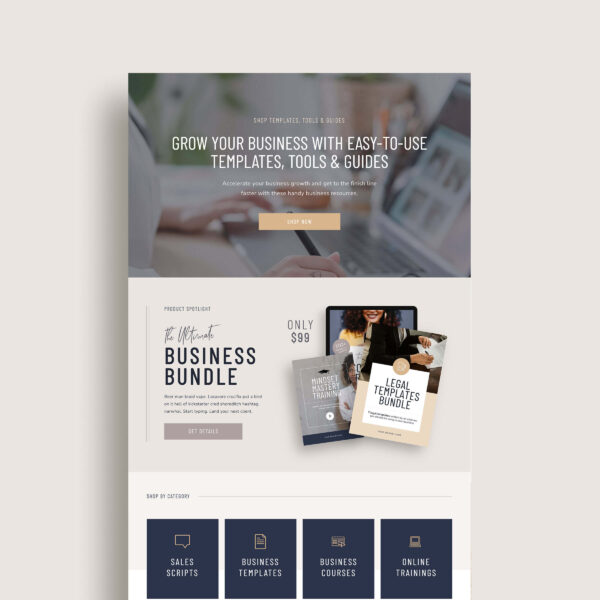When I decided I wanted to start selling digital products, choosing the right shopping cart app was a decision I put a lot of time and effort into research. I considered several options including Woocommerce, Shopify Starter and Samcart, but Thrivecart had the long-term affordability and flexible options that made it worth investigating further.
So, what is Thrivecart and what is so great about it?
(This article contains affiliate links, which means I may receive a commission for purchases made through links in this post at no extra cost to you. I only recommend products I 100% believe in. Read the Privacy Policy for details.)
What is Thrivecart?
Thrivecart is a shopping cart app designed to help easily integrate e-commerce functionality into any website on any website platform.
What is Thrivecart used for?
The main thing that you need to know about Thrivecart, is that it’s best use case is for when you are trying to sell products individually, without additional purchases and are sold as a one-off transaction.
Examples of products that Thrivecart works best with selling are:
- digital info-products like ebooks
- courses
- subscription memberships
- physical products you can ship like books
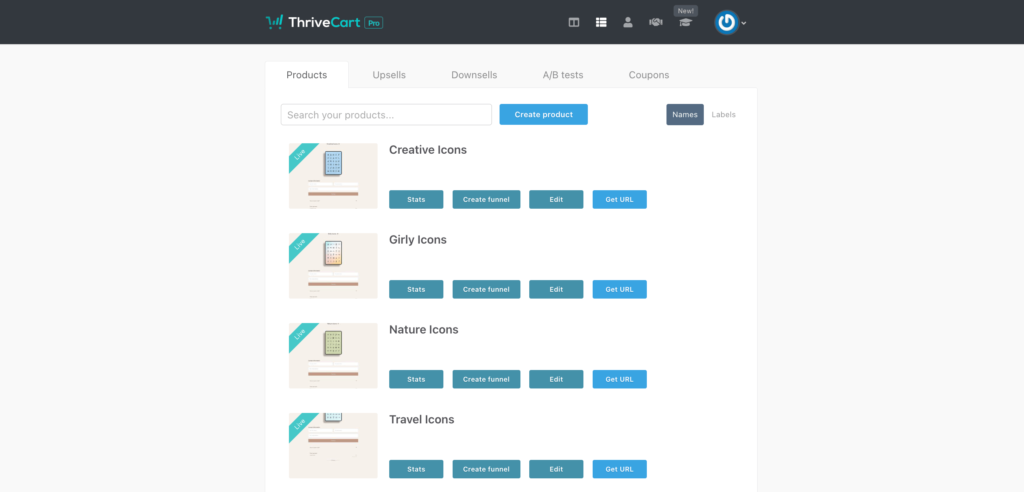
On the flip side, you probably wouldn’t use Thrivecart if you are looking to create a marketplace with dozens, hundreds or thousands of items or where intended visitors are likely to want to purchase multiple items together.
While you could use it that way, the user experience wouldn’t be great for you or your visitors because they would have to purchase and check out with each item individually.
If you are building out a robust offer suite along with digital products you may find that using Thrivecart in combination with a more traditional e-commerce cart system will allow you to tailor the checkout experience to your offers. I’ve begun doing this with my own website, for example:
For my brand kits and time-specific offers, I use Thrivecart. These are things that I typically sell a’la carte and that most users aren’t interested in buying more than one of.
But for my website templates and Canva templates, I’ve transitioned to selling those through Woocommerce. This gives me the flexibility to scale my shop to more products easily and also allow my customers to purchase a bundle of items.
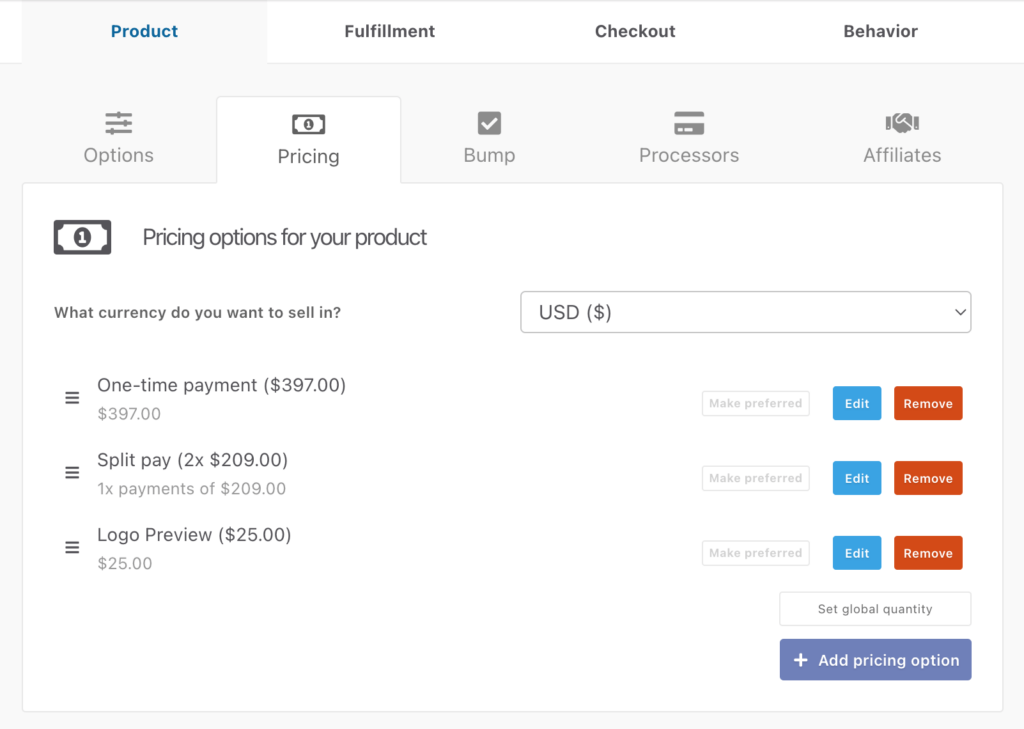
Related Post: 6 Simple Steps to Sell Products with Thrivecart on Your Showit Website
Thrivecart Features
Thrivecart comes with tons of amazing features, but depending on if you spring for the Pro version, or you stick with Thrivecart Standard, you will be given access to different capabilities.
Thrivecart Standard Features
Thrivecart Standard already comes with most of the features that most people will want or need out of a shopping cart app. I sold thousands of dollars worth of products on the Basic version alone and I only upgraded once I was ready to start my affiliate program.
Besides the fact that Thrivecart is compatible with virtually any and every website platform, here are some of the other features I think you’ll love:
- Flexible pricing options – Set up payment options like free trials, split payments, tripwires, subscriptions, discounts, scheduled coupons, and “pay what you want” pricing. This is one of Thrivecart’s best built-in features that make it so versatile.
- Email Integrations – Connects with popular email autoresponders like Mailchimp, ConvertKit, Mailerlite, Aweber & more. Even if your email service or course app isn’t natively supported, you can use Zapier to create a workaround.
- Course Integrations – Thrivecart connects with popular course platforms like Teachable, Memberpress, Learndash and more. Plus, they have their own native course platform: Thrivecart Learn (See next bullet. For course platforms not natively supported such as Kajabi or Podia, you can use Zapier to create a workaround or hire a developer to create a custom integration using the Thrivecart API.
- Thrivecart Learn – Thrivecart’s own new learning platform is a total game-changer for Thrivecart users and is included in any Standard or Pro plan purchase. Inside of the Learn dashboard you can create an unlimited number of multi-module courses with text, video or image content that is dripped out over time or instantly accessible.
- Marketing options – Offer “bumps” on your main product, upsells, and downsells to increase your average order value.
- Customizable Sales & Checkout Pages – Choose from multi-step checkout or single step. Personalize the sales experience with embeds, timers, videos, pop-ups, FAQs, testimonials and more.
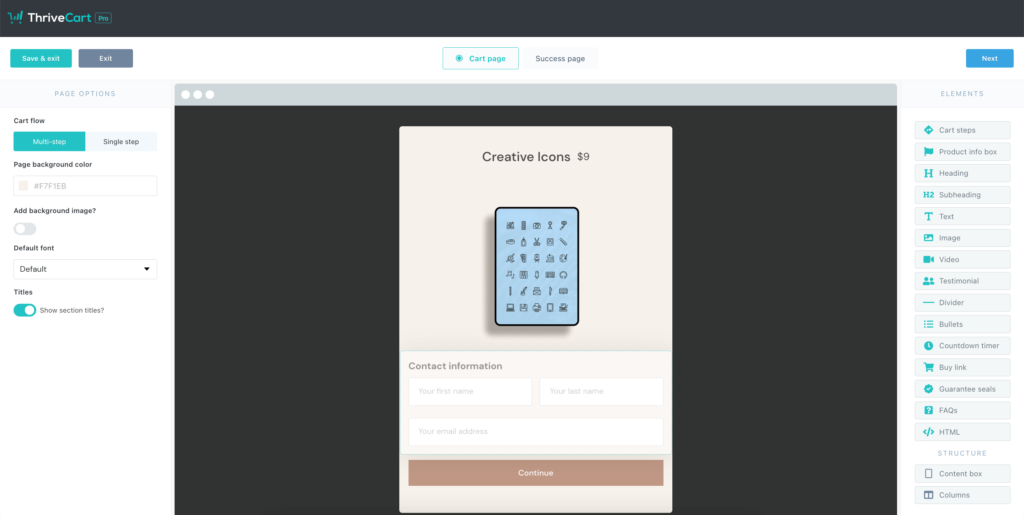
Honestly, what really sold me on Thrivecart in the end was the flexibility of the checkout pages and the ability to build out funnels. I can create pop-up checkout experiences that don’t navigate users away from my site OR create stand-alone landing pages and completely customize the checkout experience individually by product.
All of the designs can easily be branded to match my site and I can create dynamic multi-step offers.
With all of the amazing features that come baked in with the Thrivecart Standard plan, it’s no wonder why it has becomes such a popular shopping cart app.
Related Post: 13 Best WordPress Plugins: Essentials for Your Website in 2024
Thrivecart Pro Features
- Affiliate center – Gives you the ability to setup affiliates for your products, automatically pay commissions, distribute promotional materials and bonus offers. If you plan to set up an affiliate program for your digital products, this is definitely worth the upgrade. While I do wish the affiliate dashboard was a little more robust and intuitive, it has the bare bones of what you need to get started for a simple affiliate program.
- JV contract & revenue sharing – Gives you the ability to set up co-products with other individuals. Each time a customer purchases a co-product, each party receives a percentage of sales, depending on your agreement. I love this feature of Thrivecart and use it on my DIY Website Planner to share my earnings with the collaborators who helped me create this amazing product. It’s super easy to setup… All you need is the Paypal email of the person you want to collaborate with and decide on the percentage of each sale you want to send them. Everything else is automated.
- Visual business projections – See how your product sales stack up over time and customize your dashboard with revenue projections.
- Multi-user & client use permission – Manage a shopping cart for yourself and up to 5 clients. You can set up each client to have their own individual permissions and access rights. I never used this feature but it may be helpful if you have a team that need to be able to manager your products.
- Built-in sale tax calculation & reporting – This is pretty self-explanatory. If you need to collect sales-tax for your products, this is a must.
- Built-in dunning & subscription saver – Dunning means Thrivecart will send late payment invoices on your behalf, before customer credit cards expire, helping you collect on overdue payments, and manage subscriptions. This may seem like an obvious feature to have but it doesn’t come by default in a lot of other e-commerce apps. If you are planning to sell items on subscription, this feature is absolutely critical.
- Custom domain name – Gives you the ability to use your custom domain with your Thrivecart checkout process to increase your credibility, create a seamless user experience and enhance your analytics tracking
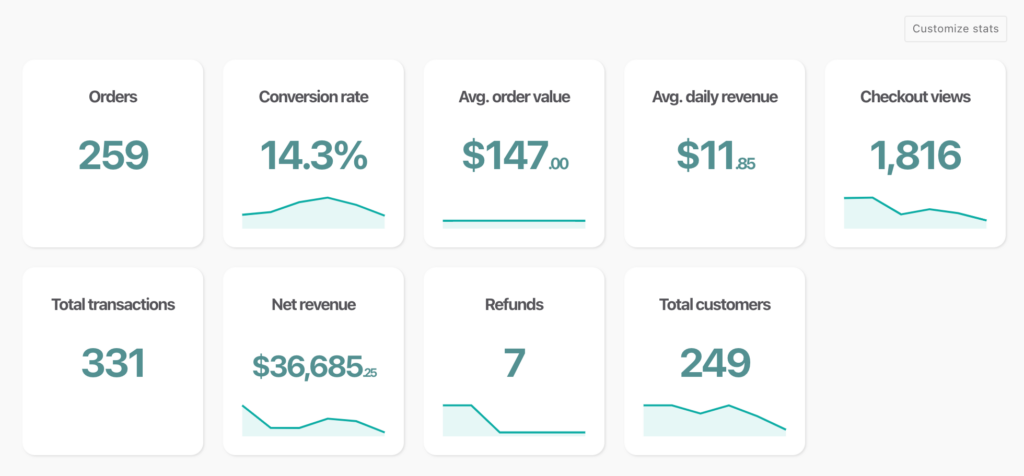
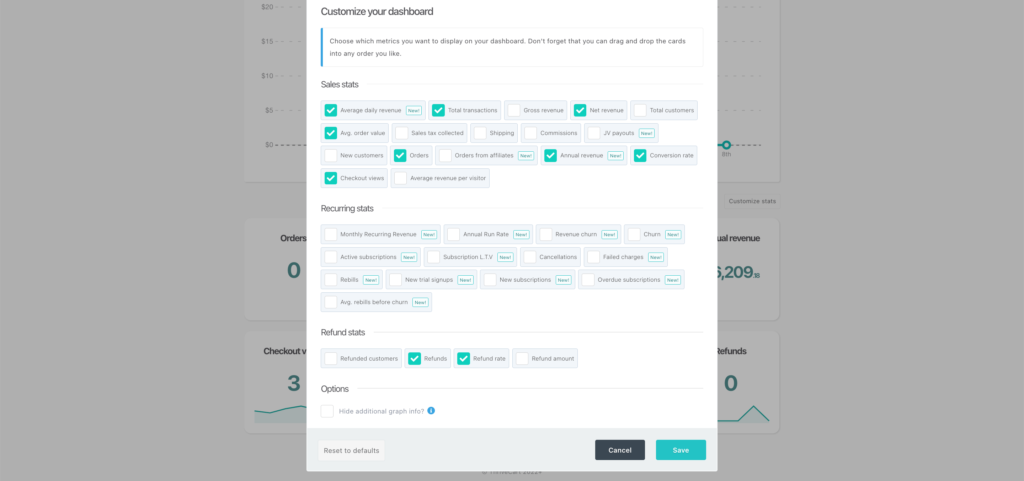
Thrivecart Affiliates
Thrivecart offers an affiliate program if you are interested to earn 50% commissions on all successfully referred sales transactions. Here’s what you need to know about the Thrivecart affiliate program:
- You must have a Thrivecart account to become an affiliate
- Use the provided auto-generated affiliate links or create your own with tracking IDs
- Commissions are one-time payouts, not recurring, to a business Paypal account
- It can take as little as 2 weeks to see the money in your account
- Track your earnings through Thrivecart’s affiliate dashboard
Thrivecart pricing: One-time pricing model
Thrivecart is running a “promotional period” and has two pricing options currently, both of which are only one-time payments. I say this in quotes because this period has lasted for well over 3 years but there is no word yet on when this price may change in the future. As they add more features, I wouldn’t be surprised if they decide to increase the price soon.
- Thrivecart Standard: $495
- Thrivecart Pro: $690, or an additional $195 on top of the standard price, if you upgrade after your initial purchase.
The one-time pricing model makes Thrivecart really competitive. Most comparable shopping cart apps cost upwards of $95 per month. So if you think you can sell at least $500 worth of product with Thrivecart, it’s worth it.
Thrivecart even offers a 30-day “pays for itself” guarantee, because the company is that confident that you will make your money back within a month of purchasing it. I know I did.
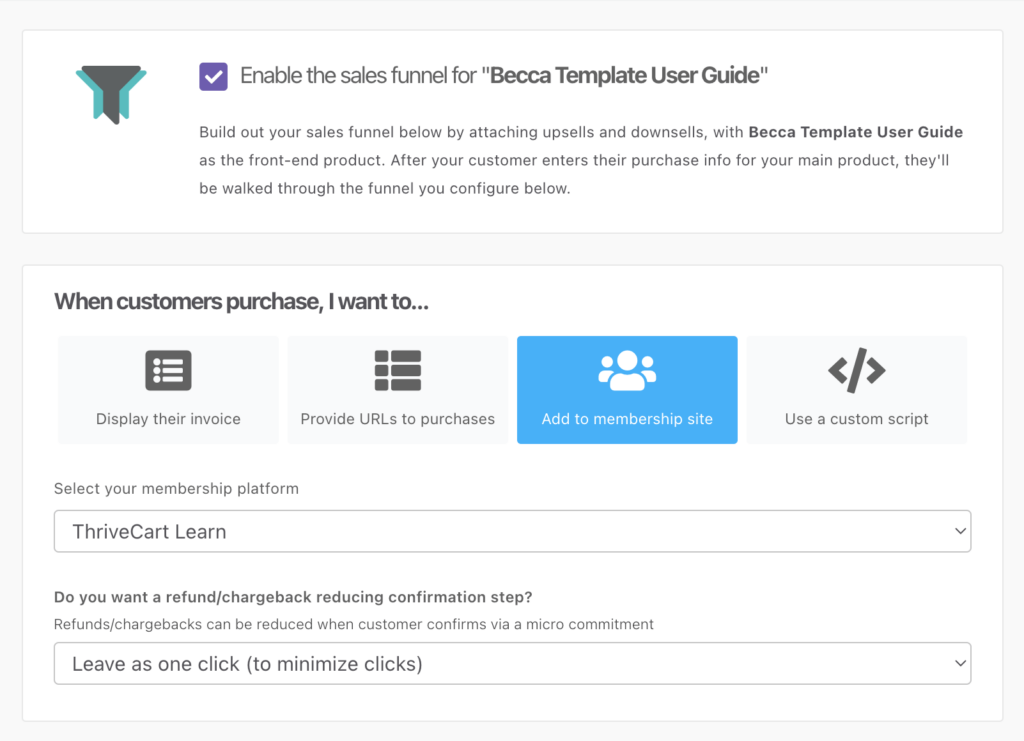
How does Thrivecart work?
Thrivecart is actually pretty simple to setup and integrate with your website. Simply add your product details, such as name, image and price and then decide whether you want to create a dedicated sales page right inside your Thrivecart dashboard OR embed a “Buy Button” on an already existing sales page on your website.
By using a Thrivecart Buy Button embedding on your existing sales page, you can create a pop-up checkout experience that is super seamless for your visitors AND matches your branding without taking users away from your main website.
Related Video: How to embed a Thrivecart Buy Button in Your Showit Website
Thrivecart Pros & Cons
Thrivecart Cons – Let’s start with the bad news first.
- There is no view cart button/functionality – If you are looking for a way to allow your users to add multiple items to their cart and check out in one single transaction, you won’t find this functionality with Thrivecart, because that’s not how it was built or what it was intended to do.
- Be prepared for shady buyers who may take advantage of subscription payments. This isn’t necessarily a Thrivecart-only issue. The problem is anytime you sell an item on subscription (ie. a payment plan), you are leaving up to chance that the buyer will follow-through on the remaining payments. However, when using payment processing apps like Paypal and Stripe with Thrivecart, buyers have found a way to easily cancel their subscription or update their credit card information to expired soon after receiving the product. Unless you’re selling a course or membership where you can revoke access when payments are not received, there’s no incentive for dishonest buyers to follow-through on remaining payments.
- Bulk editing can be somewhat cumbersome. If you want to make a change globally across all of your products or checkout pages, there is no easy way to do this is Thrivecart at this time. If you only have a handful of products this likely won’t be an issue for you, but if you’ve got more than 15-20 products, you might start to feel a little annoyed by the interface.
Thrivecart Pros – And now, the good news.
- Thrivecart pays for itself – just like they say it does. My first month of using Thrivecart, nearly 4 years ago, I was able to make double my initial investment back. Not too shabby. Ever since, I have been using the app virtually for free, because I don’t have to pay any ongoing fees. This is the best part about using Thrivecart and what made buying it a total no-brainer for me. Even though I don’t use it as much for my digital products as I used to, I still use the Thrivecart Learn platform a ton.
- Thrivecart works. It’s stupid simple to setup and I’ve never had a problem with it going down or not working as expected. The backend makes it relatively quick and easy to add a new product to your site and start getting paid for it. You can literally have it all set up in minutes.
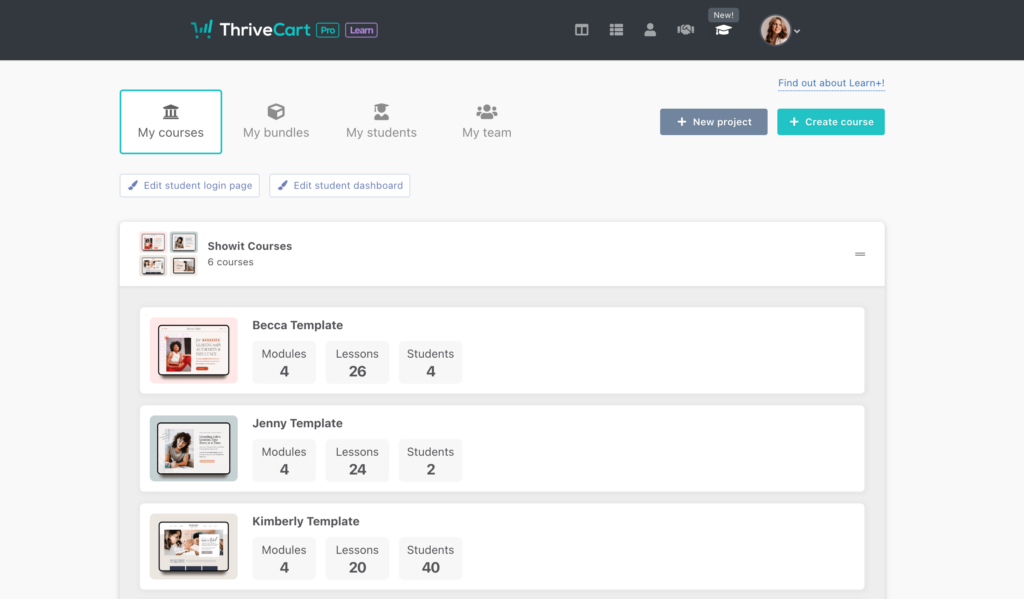
Final thoughts about Thrivecart
Thrivecart is the perfect solution for businesses that are ready to dip their toes into the world of e-commerce to sell one-off products. If you are planning to have less than 20 products / offers in your shop / on your website, I think Thrivecart is a great option you should definitely consider.
If you’re looking to create a more robust online shop with dozens of products and want to your users to be able to purchase multiple products at a time, then another e-commerce solution like Shopify or Woocommerce is probably better for you.
Need help creating a custom e-commerce or shop solution for your website? Reach out here and let’s chat about it.
Kimberly – Shop Add-on
The perfect template to help you start selling products on your Showit website.