Sometimes writing a blog post can take hours, especially if you’re lacking in the inspiration department or writing on a topic that needs a little more research. But with the rise and development of free AI apps like ChatGPT, blogging just got a whole lot easier. Unless you’ve been hiding under a rock, I’m sure you’ve heard that AI is here and it’s changing things in a big way for so many industries.
According to a report by Grand View Research, the global AI market size was valued at USD 62.35 billion in 2020 and is expected to grow at a compound annual growth rate (CAGR) of 40.2% from 2021 to 2028. The report highlights the increasing demand for AI technologies across various industries, including healthcare, retail, finance and more.
As a blogger, using ChatGPT can be a game changer, but only when used strategically and not as a total replacement for your own creativity and expertise. You should be leveraging the power of this amazing technology to enhance your writing process. With ChatGPT, you can get help with generating ideas, refining your writing, quickly sourcing information, and crafting attention-grabbing titles that will help your content stand out.
But you should still take the time to research your topic, craft your own unique voice and style, and ensure that your content meets your audience’s needs, wants and expectations. By using ChatGPT as a tool to complement your skills and knowledge, you can write your blog posts faster and make them more effective in driving traffic and engagement to your website.
The TLDR version – Using AI tools to blog should enhance and complement your own writing and ideas – not replace it completely.
That being said, here are some ways you can use ChatGPT to your advantage to save time when writing your next blog post. I know these work because I’ve used them myself, including in this very blog post 😉
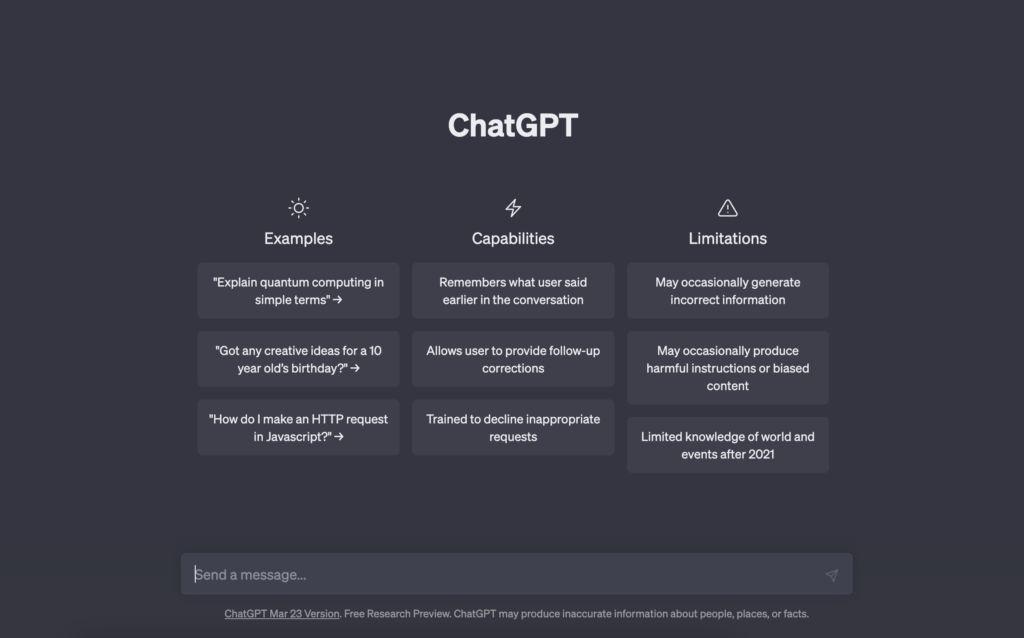
1. Use ChatGPT to generate blog topic ideas
One of the things that becomes a huge time suck for bloggers is coming up with an interesting blog topic. With ChatGPT, you can quickly generate topic ideas based on your niche or area of interest. Start by giving ChatGPT a basic topic or keyword, and it will generate a list of related ideas that you can use as inspiration for your next post.
For example, you could type a topic like “web design trends” into ChatGPT and then it will generate some related ideas for you, such as “10 web design trends to follow in 2023”, “The impact of minimalism in web design”, or “How to design a website that’s both beautiful and functional”.
Or if you aren’t even sure of where to start with a topic, ChatGPT can help you come up with those ideas too! Here are some topic-generating prompts you can try:
ChatGPT prompts:
What are some frequently asked questions or misconceptions about [a particular aspect of your niche] that I can address in a blog post?
What are some current issues or challenges in [your niche or industry] that would be worth exploring in a blog post?
Related Post: How to Blog for Your Business and Why You Should Start
2. Use ChatGPT to expand on your ideas
Once you have a topic in mind, ChatGPT can help you expand on your ideas and develop your content further. You can add some existing content you’ve already written and ChatGPT will generate suggestions for additional information or different angles to take. This can help you develop more robust, well-rounded content that isn’t just surface-level skimming the topic.
I like to use this method when I want to add some relevant examples, sources or statistics to my writing. I also use this method when I already know most of the points I want to cover in a certain blog post, but I need some help filling in a few of the details.
For example, I can create a rough draft or list of bullet points to cover each topic I want in my blog post on “The power of branding in marketing” into ChatGPT.
Let’s say I want 10 points, but I only have 7. ChatGPT can help me come up with 3 more, and also suggest improvements to how those points and the title are written, such as “How to align your brand values with your marketing strategy”, “The role of customer personas in branding”, or “How to measure the success of your branding efforts”.
Here are some prompts you can try to help you write a more robust post using this kind of method:
ChatGPT Prompts:
Can you give me some statistics or research to support my argument in my blog post about [topic]?
What are some current trends or developments in [topic] that I should be aware of when writing my blog post?
Words of Caution – Be careful with this method… Once you start piecing different bits of information together using ChatGPT, I’ve noticed that sometimes it can be repetitive or redundant – eek! You’ll definitely want to proofread and make sure each point of your content is unique and that you aren’t just saying the same thing over again in a slightly different way.
Related Post: Boost Your Blog Traffic: 3 Keyword Research Tips for Ranking Your Posts
3. Improve your writing with ChatGPT
On the flipside of helping to expand your ideas, ChatGPT can also help you to dial things down or refine your writing style and correct your grammar. Simply add a post or bit of content you’ve already written and ChatGPT will generate suggestions for sentence structure, vocabulary, and overall clarity.
I like to use this technique if I feel like my writing is going in circles and I want to get to the point faster. ChatGPT can help you cut out the fluff and more succinctly get your idea across. Here are a couple of prompts you can try to help with refining your content:
ChatGPT prompts:
I’m having trouble organizing my thoughts on [topic]. Can you give me some tips on how to structure my blog post effectively?
What are some ways that I can improve the flow and organization of my blog post to make it easier to read and follow?
Word of Caution – While ChatGPT can definitely help you write a blog post that is grammatically correct – don’t let it suck all the personality and personal experience out of your writing. If we’re all just writing blog posts out here that sound like robots, blogging is not going to be much fun for anyone anymore.
4. Optimize your SEO with ChatGPT
Optimizing your blog posts for SEO is crucial for getting organic traffic to your website. ChatGPT can help you with this too. You can input your content, and ChatGPT will generate suggestions for incorporating relevant keywords and optimizing your content for search.
I also love using Chat GPT for writing meta descriptions because it can help you maximize the 155 character count to fit the most keywords you can in that cute little SERP snippet. Here are a few prompts you can try:
ChatGPT prompts:
What are some relevant long-tail keywords related to [your topic] that I can use in my blog post to improve its SEO?
Write an seo-optimized meta description for my blog post about [topic], making sure to include these keywords: ______ and _______.
Related Post: 5 Things I Did to Increase Organic Traffic 10x using SEO
5. Generate attention-grabbing blog post titles using ChatGPT
Sometimes, the first blog title that comes to your mind may not be the best one. But coming up with compelling title is essential to catch your audience’s attention and encourage them to actually click to read your post. Fortunately, ChatGPT can help you come up with a scroll-stopping title that will make your content stand out. Here’s how:
ChatGPT prompt:
Can you suggest some power words or emotional triggers that I can use in my blog post title to evoke a strong reaction from readers?
Help me come up with an engaging and seo-optimized blog title for my post about [topic].
With ChatGPT, you can experiment with different variations and refine your title until you find one that works best. You can input different keywords or phrases related to your topic, and ChatGPT will generate a range of possible titles for you to choose from or help you come up with your own. This can help you create a title that is both engaging and relevant to your content.
Final thoughts on writing your blog post, enhanced with AI tools
Did you know Google has set of guidelines called E-A-T (Expertise, Authoritativeness, and Trustworthiness) that it uses to evaluate the quality of web pages and websites?
The concept of E-A-T is particularly important for websites in the health, safety or finances, or happiness. In these cases, Google expects the content to be written by experts who have the necessary credentials and experience to provide accurate, reliable, and trustworthy information.
So what does that mean… What’s the difference between good + bad content and can Google really tell if someone wrote their content from experience or just used AI to generate it all? Try reading the following examples and see if you can tell…
Example 1: “There are many ways to treat a cold, such as taking over-the-counter medications, getting rest, and drinking plenty of fluids. Try these remedies and see what works best for you.”
This example is not particularly helpful because it doesn’t provide any specific information about the best remedies to use for treating a cold, nor does it provide any explanation of the writer’s expertise or qualifications on the subject.
Example 2: “As a board-certified family physician with over 10 years of experience treating colds, I recommend using over-the-counter medications such as ibuprofen and acetaminophen for pain and fever, and taking zinc lozenges or supplements to help shorten the duration of your cold. It’s also important to get plenty of rest and stay hydrated by drinking water, tea, and soup. Remember to wash your hands frequently and avoid close contact with others to prevent spreading the virus.”
The second example is much more helpful because it provides specific recommendations for treating a cold, and also establishes the writer’s expertise and qualifications as a board-certified family physician with over 10 years of experience. This makes the information more trustworthy and reliable, and helps readers feel confident in the advice being provided.
That means Google is going to give this content a boost over the content that is simple skimming the surface of the topic and not demonstrating any experience or expertise. That’s why it’s so important to not rely solely on AI to do all the writing for you.
Let’s skip to the summary shall we…
ChatGPT is an amazing resource for bloggers who want to save time and write better content. By using ChatGPT to generate ideas, expand on your content, improve your writing, and optimize for SEO, you can create blog content that your readers can’t get enough of and ultimately drive more traffic to your website.
Do you feel confident on how to use ChatGPT to write your next blog post yet? What’s holding you back? Go start writing! Need help with your blogging strategy? Let’s chat.













