A critical step that many business owner’s overlook (or forget) after they launch their website, is to monitor and optimize its performance.
I get it. Website optimization doesn’t really sound that fun. But when it could mean a big difference for your bottom line, optimizing your website is something you’d be remiss to ignore.
You might think that once your website is launched that all the work is done. However, there is a huge missed opportunity for you to get the most from your website, if you don’t take time to regularly check on it’s how it’s actually performing.
When I talk about website performance, I mean key metrics that impact your business’s growth such as the number of contact form inquiries you receive per month, actual product sales, email subscribers and other similar KPI’s that can tell you if your website is actually doing it’s job.
So, how can you keep tabs on your website after you’ve launched? One of the best places to start is with a website audit.
What is a website audit?
A website audit is an in-depth analysis of your website’s performance, structure, and content.
Conducting a website audit is a great idea for any business wanting to get more from their current website or considering redesigning their website completely in the near future. A website audit will help you identify problem areas that may be hindering your website’s success and guide what improvements can be made to help resolve them.
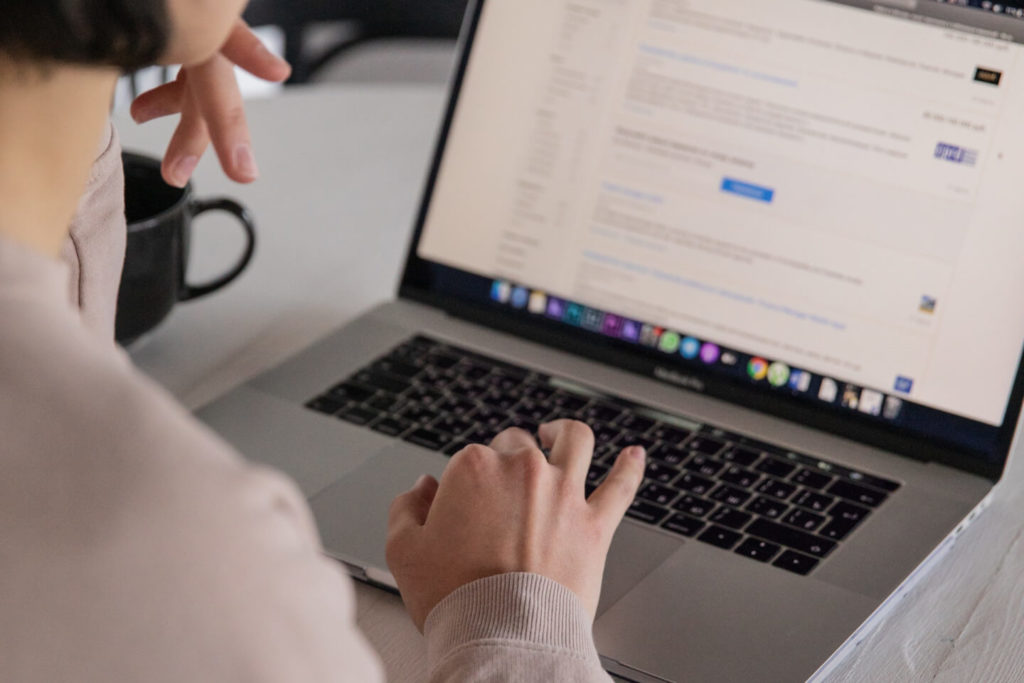
Website Audit Checklist
Whether you choose to conduct your own website audit or outsource auditing your website to a web design agency, you’ll want to look at several different aspects of your site, to help you get a picture of how it’s performing as a whole.
Here is a quick overview of some of the key areas and items you can audit for your website:
Website Content
- Quality and clarity of communication
- Information is accurate and reflects your current services/products pricing
- Brand messaging is relevant and persuasive
Website Design / User Experience (UX)
- Mobile-friendliness / responsiveness
- Website navigation is consistent and clear
- Forms properly function for users and send admin notifications
Search Engine Optimization
- Confirm all pages have optimized H1 level headings + meta descriptions
- Resolve broken links or orphaned pages
- Track keyword rankings for target keywords or phrases
- Blogging strategy and content calendar
Website Accessibility (See all WCAG guidelines)
- Confirm you have descriptive ALT text on all images
- Confirm all font sizes are readable (recommended minimum 16pt font)
- Color contrast ratios are optimized for key text and its background (4.5:1 for small text and 3:1 for large text)
Marketing & Lead Generation
- Clear call-to-actions on every page
- Opt-in opportunities exist such (Email newsletter subscription, lead magnet download, calendar scheduling)
Many of these checkpoints overlap one or more categories – that is, by improving one area of your site, it can help increase the performance of one or other more areas as well.
A good example of this is improving your website’s speed; While you might primarily want to improve your site speed to help your visitor’s have a better experience while navigating your site, improved site speed can also improve your SEO as well.

What tools you need to perform a website audit?
Depending on what the full scope of your website audit is, there are some tools that are going to help make this process a lot easier. Some of these are free while others you may need a paid subscription to utilize:
Website Audit Tools for Data Insights
- Google Analytics (or some type of website analytics) – An analytics tool like Google Analytics will help to track the behaviors of users on your website such as what pages they are visiting and how they got to your website in the first place. This is a free tool offered through Google.
- Keyword Search / SEO Tool – A keyword research tool will help you to see how you are ranking for certain keywords or phrases. While there are free options out there such as Ubersuggest or Moz Keyword Explorer Tool, you’ll be required to set up an account and be limited to a number of daily or monthly searches. Ultimately, a paid subscription to one of these keyword research tools or others like Ahrefs is going to give you better visibility into your keyword rankings.
- Accessibility Scanner – An accessibility scanning tool will look at your website’s internal structure and code to determine key areas for optimization such as missing Alt text, or increasing contrast/readability for your website’s text for vision impaired users. Improving your website’s accessibility helps vision impaired users be able to use and easily navigate your site. You can use Accessibee’s accessibility scanner to generate a free report for your website.
These are just a few of the tools that can help with gathering the data you need to make informed decisions about optimizing your website.
What to do after you’ve completed your website audit
Once you’ve completed your website audit and identified any issues, then it’s time to make the changes in order to actually improve your website’s performance. The best way to tackle this to-do list of optimizations is to prioritize them in terms of items that will have the biggest impact and/or require the least amount of effort.
Come up with a timeline and priority level for each of these changes and who will be responsible for completing each of the items from your website audit.
For some of these changes, you may have adjust your website’s structure and layout, which could involve working with a web designer or agency. While other changes may simply require creating new content or revising existing content that you can write you self.
Once you’ve completed all the updates on your to-do list, you can monitor the impact of your adjustments using analytics or other website behavior tracking software such as Hotjar.

How often should you audit and update your website
You should continue to audit and monitor your website at minimum, every 6 months to a year to make sure it’s up-to-date and performing at it’s best.
If your business changes significantly over time, or 3-4 years have passed since your site was originally designed, it may also be time to consider redesigning your website. Technology is constantly evolving and a fresh design can help integrate functionalities that may have not been available before.
Not to mention, what worked a few years ago in web design, doesn’t necessarily work today when it comes to converting website visitors. Website visitors are more savvy than ever and most will diligently seek out and review multiple service providers before making a buying decision. If your website’s messaging isn’t written for this type of sophisticated buyer, chances are you are missing out.
If you’d like someone else to completely handle your entire website audit or website redesign, you may want to outsource the work to a web design agency. Not only will they be able to help identify issues you may have on your website, they can help identify other areas of opportunity and implement any changes required for you for a total hands-off experience 😉
Pst… Did you know you can self-schedule a website audit with us by choosing an open spot on our calendar for only $599?
You’ll get a comprehensive report with recommendations on how to improve your website in areas like content, design, UX, SEO and more. Plus, a 45-minute Zoom meeting to review your website audit report and answer any questions you might have.
>>> Want to sneak a peek at a free sample website audit report? Download one now.
Note: For best results, our website audits are most impactful for online service providers who offer 1-3 core services. Click here to learn more about our website audit service, Pixel Perfect Review.














