So, you’ve finally decided it’s time to shake the dust off that old under-performing website of yours and redesign your website… Congratulations!
Just picture yourself now with your new bangin’ website proudly sitting at the top of the search results, luring in all those click-happy visitors.
But before you get started busying yourself with all the pretty font choices and color palettes, you need to be thinking about protecting your SEO.
Here’s why…
Redesigning your website can be a major turning point for businesses when it comes to their website traffic – and not in a good way! Even with the best preventative measures in place, it’s not uncommon to see your traffic take a small dip during a redesign. Don’t let all the hard work and hustle you put in to get those rankings go down the drain.
Related Post: 5 Signs it’s Time to Redesign Your Website
With a well-thought-out plan and careful execution, you can navigate your website redesign like a true SEO queen. Let’s keep that crown firmly in place shall we?
Here’s how you’re going to do it…
Plan for Your Website Redesign
When it comes to redesigning your website without sacrificing your SEO, meticulous planning is the key.
1. Conduct an SEO Audit & Content Inventory
I know it doesn’t sound super sexy, but before diving into the redesign process the best place to start is with an SEO audit on your entire site.
This will involve some steps like 1) figuring out your top-performing keywords and pages, 2) reviewing your current site structure (AKA how your pages are organized), and 3) analyzing your backlink profile (who’s linking to you).
You can use a tool like Ahrefs or Moz to collect this information and then lay it all out in a spreadsheet to help you see what’s what.
To keep tabs on your website’s progress and gauge the impact of that beautiful new design, you’ll also want to get some benchmarks. These are the metrics that you will want to track:
- bounce rate (how many users click off your site after only visiting one page)
- dwell time (how long someone stays on a page after clicking on a search result)
- time on site
- domain authority (how reputable / valuable your domain is in the eyes of search engines)
- # of form submissions
- # unique visitors
- $ sales
This type of analysis will unveil the strengths of your current site and the areas that need a little TLC. You can use this info to help make sure you retain what’s good and improve on the not-so-good. This leads us to your next step…
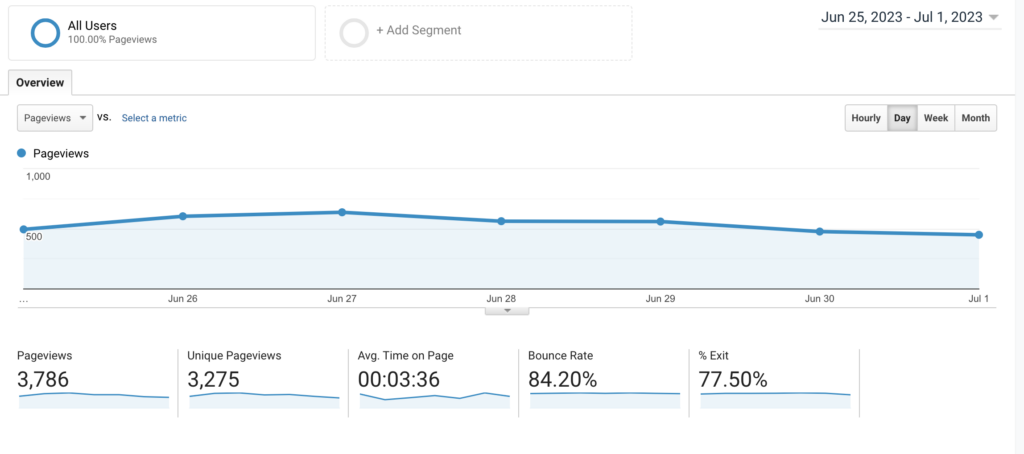
2. Set Clear SEO Goals
After your audit, then it’s time to define your SEO goals for your redesign. Are you aiming to rank higher for specific keywords (I mean, aren’t we all?) Do you want to improve site speed and user experience (…um heck yes!)
Having clear goals will guide every part of your redesign process from your scroll-stopping design to the words on the page. Write down your goals and figure out how you can incorporate them into your plan.
You can prioritize your goals based on their potential impact on your business and how well they align with your overall marketing objectives.
Here are some examples of SEO goals you might consider while you redesign your site:
- Improve organic search rankings by targeting specific keywords and optimizing your content
- Increase organic traffic overall by improving the quality and relevance of your content
- Improve user experience (UX) by optimizing page load speed & improving site navigation
- Boost conversion rates by improving call-to-action (CTA) placement and optimizing landing pages
- Strengthen your backlink profile by acquiring high-quality backlinks from reputable websites
These goals may sound generic, but they’re the real building blocks for success when it comes to SEO. Customize them to align with your own aspirations for your business. Dig into your benchmark data, assign each goal a concrete value, and set a timeline to revisit and track your progress. Now get ready to unleash your inner goal-getter.
Optimize Site Structure
When it comes to your site structure, it’s all about organizing your pages and links in a way that both users and search engines find irresistible. Some of the top recommended ways to improve site structure are…
- Organizing your content into clear categories and subcategories
- Creating a clear navigation menu to make it easy to access to different sections of your site
- Add internal links strategically to related content (and avoid orphan pages)
- Creating an XML Sitemap and submitting it to search engines
- Improving your page links by using descriptive keyword-rich URLs
- Ensuring responsive design AKA optimization for mobile devices
- Using breadcrumb navigation for easier site navigation
- Simplifying your site structure wherever possible – make it simple and intuitive
Implementing these strategies will not only help keep your visitors engaged but also signal to search engines that your site is an absolute lip-smackin’ buffet of valuable content.
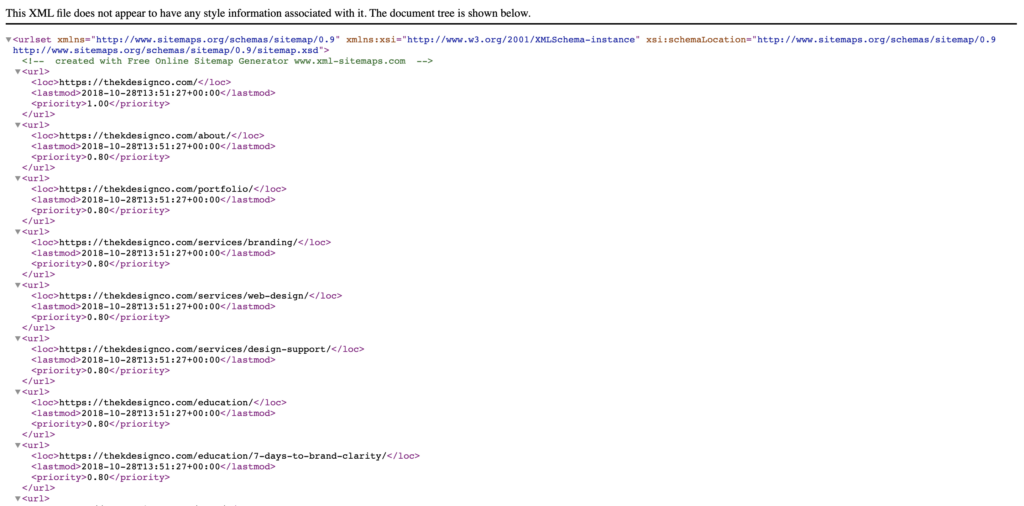
Preserve Key SEO Elements
During your website redesign, there are three critical elements that deserve some serious attention: 1) URL structure, 2) meta tags, and 3) protecting that valuable, precious content.
1. URL Structure
Keep your URL structure consistent. (If you absolutely must make changes, set up proper 301 redirects to redirect old URLs to their new equivalents… see the next section of this post.) This will ensure that search engines can easily follow and index your new pages.
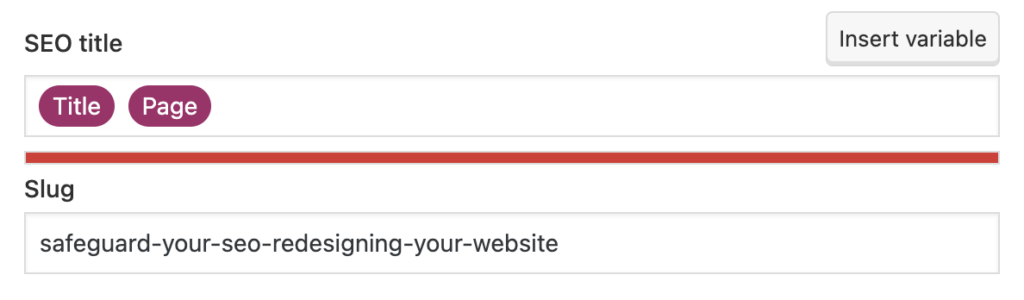
Here are some examples of what a good URL structure should look like:
- “https://yourwebsite.com/blog/post-title“: This format is clean and straightforward, using descriptive keywords in the URL to indicate the content of the blog post.
- “https://yourwebsite.com/category/subcategory/post-title“: If you have a well-organized blog with categories and subcategories, incorporating them into the URL structure can provide additional context and make it easier for both users and search engines to navigate your content.
- “https://yourwebsite.com/product-category/product-name“: For e-commerce websites, including the product category and name in the URL can improve user experience and help search engines understand the purpose of the page.
2. Meta Tags and Descriptions
Leverage your existing meta tags and descriptions during the website redesign. Optimize them strategically, without going overboard. If you have pages that are already performing well, approach any changes with caution to preserve their success. Keep the essence of what’s working and sprinkle in a touch of optimization as needed.
3. Quality Content Migration
Take extra care when migrating your existing content. Ensure that it maintains its quality, readability, and keyword optimization. Avoid duplicating content or overlooking crucial elements contributing to your SEO success.
If during your site audit, you discover content on your site that is out of date, a little stale, or just poorly optimized, now’s also a good time to re-write or update that content in the areas it’s lacking.
Use Redirection to Maintain SEO Authority
Implement 301 Redirects
When redesigning your website, don’t forget to set up those trusty 301 redirects. These nifty little tools seamlessly guide search engines and users from the old pages to their shiny new counterparts. This ensures the authority, backlinks, and ranking signals find their way to the right place, safeguarding every ounce of your site’s SEO value.
(For WordPress users, this is my favorite plugin for Redirection. It takes less than a minute to install and configure.)
Monitor and Fix Broken Links
Regularly monitor your website for broken links, both internal and external. Broken links can negatively impact user experience and SEO. Use tools like Google Search Console or Ahrefs to sniff out broken links so you can quickly fix them before they do any long-term damage.
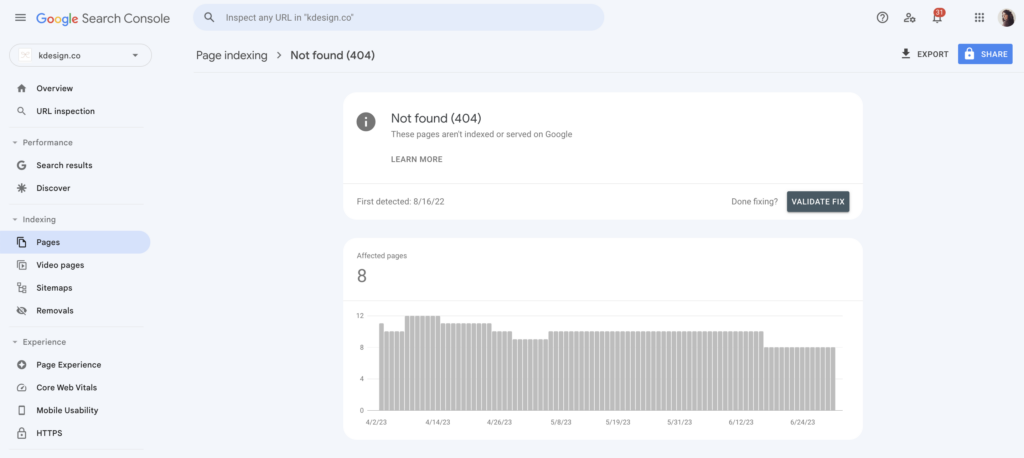
Test + Optimize Your SEO
Monitor Search Performance
Once you push the launch button on your newly redesigned website, it’s time to monitor its performance. Using Google Analytics or other SEO tools, you can keep a watchful eye on your organic traffic and user engagement metrics.
Improve Site Speed
A fast-loading website not only makes your user’s website experience more enjoyable, but also improves your search engine rankings (and who doesn’t want that?). Optimize your website’s loading speed by compressing images (I love this tool), minifying code, and using browser caching. Apps like AutoOptimize (for WordPress) Cloudflare or leveraging your hosting’s built-in optimization tools, can help speed up your website immensely.
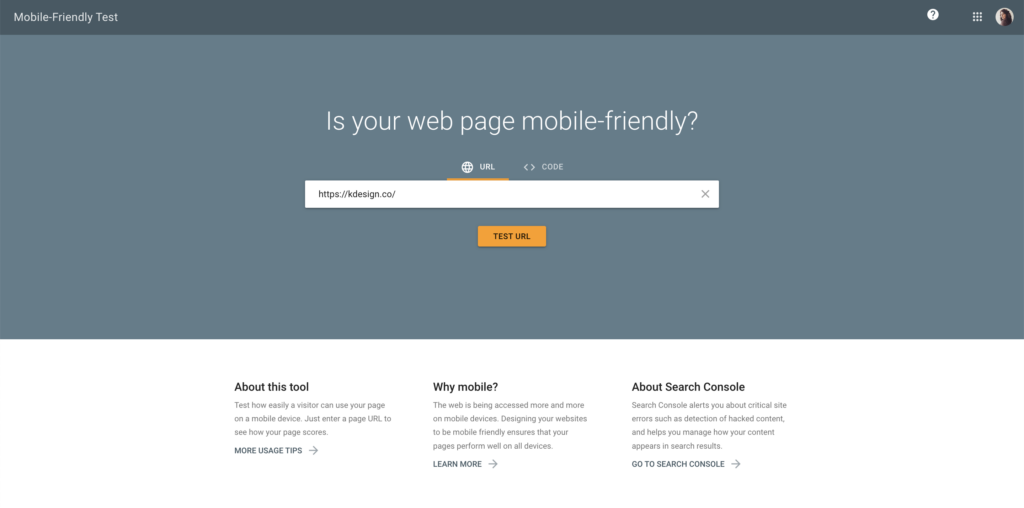
Optimize for Mobile
In a world where mobile devices reign supreme, mobile optimization is not optional—it’s a must. Ensure your website’s experience pleases every website visitor, from smartphone users to wide-format desktop pros.
Want to check how your site stacks up on its mobile experience?
Try Google’s free Mobile-Friendly Test. Just enter your website URL and Google will analyze your site’s design, layout, and functionality on mobile devices. With this tool, you can confidently fine-tune your website to deliver a flawless experience on every mobile screen.
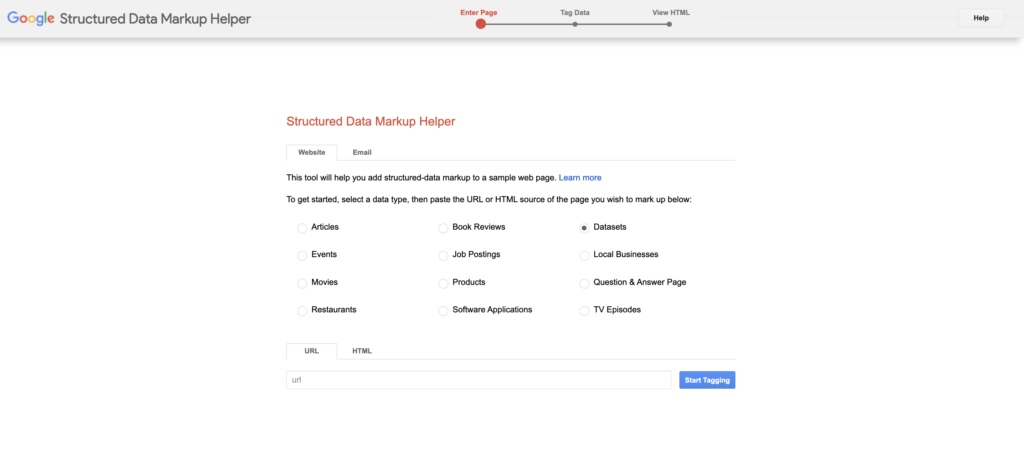
Leverage Schema Markup
Schema markup is a way to add special tags (AKA code) to your website’s content that helps search engines understand it better. It provides additional information about your content, like what it is, what it means, and how it relates to other things.
When search engines see this special markup, they can use it to display your website more effectively in search results. For example, it can help them show product review/star ratings, prices, or other details right in the search listings. This makes your website more noticeable and can attract more visitors.
Here’s a quick overview of some of the different schema types available:
- Organization
- Local Business
- Article
- Product
- Review
- Recipe
- FAQ
- Event
- Video
- Breadcrumb
Once you identify the type of schema markup you want to add, you can generate the code to add to your website using this handy tool from Google or through a plugin like Yoast. Then you can use the Rich Results Test to make sure your Schema markup is working as expected.
Having schema on your website also improves your chances of appearing in rich snippets and other enhanced search results that Google loves serving up.
So, there you have it. If you’re planning a website redesign, and don’t want to seriously mess up your SEO in the process, just take it slow, plan and implement these tips with careful diligence. Then you’ll be well on your way to a successful website revamp – one that doesn’t compromise your existing SEO juice or authority.
If you’re looking for help with creating a website that looks amazing AND is optimized for search engines, I would be happy to help. Feel free to reach out to me!













