There are a LOT of website platforms you can choose from to create your website for your online business, but they are not all created equal. In my experience as a web designer, each website builder has its own capabilities and limitations that offer a unique experience. Depending on your business, this might mean that one website platform is better suited for you than another.
For example… If you are primarily an e-commerce business, you probably wouldn’t want to choose a website platform that doesn’t have online store of shopping cart capabilities baked in. Or…
If you are a photographer, it would be silly to choose a website builder that makes it hard for you to display your images easily and beautifully.
In my search for the best website platform, I’ve tried many but discovered there are few that really live up to the hype. Squarespace is an option that’s definitely worthy of consideration but maybe you have found that it doesn’t quite hit the mark for your needs as a small business owner.
Even though statistically, WordPress is the most popular website platform, I’ve run into so many people who are diehard Squarespace fans. Squarespace makes it very easy to create a clean and modern website and it’s near dummy-proof to mess up. On the other hand, there are some features about Squarespace that may have left you wanting more.
Related Post: WordPress vs SquareSpace: Which is Better for My Website?
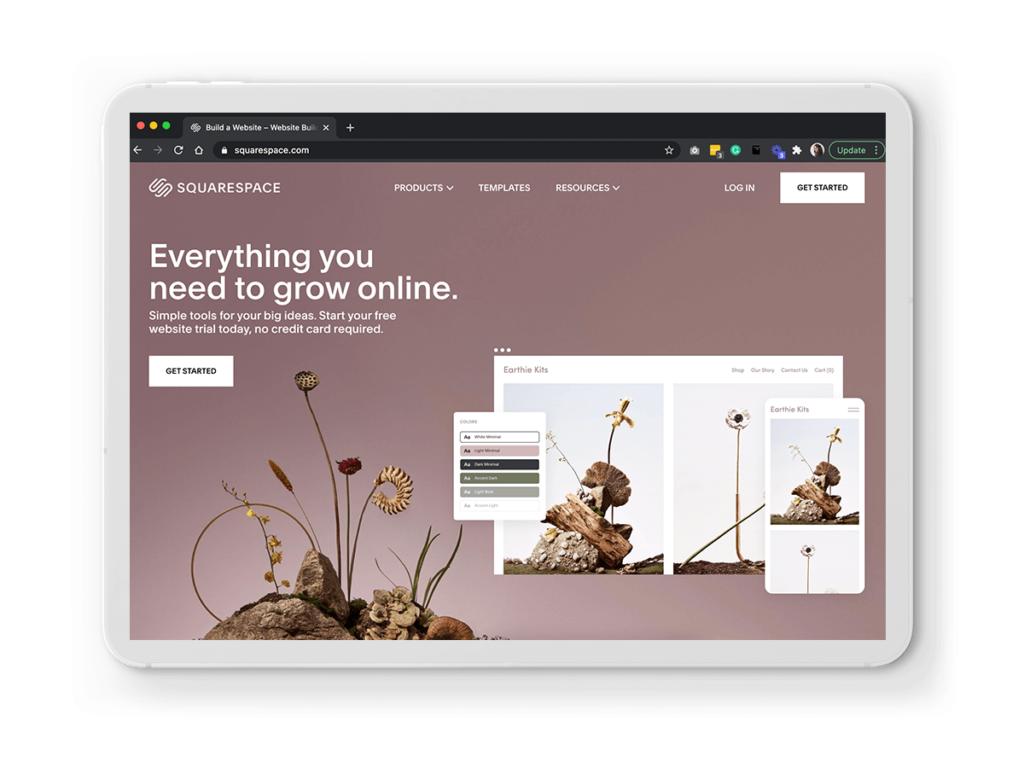
Squarespace Features You Might Not Love
The biggest downside that I’ve encountered with Squarespace is that it’s limited in what you can create visually for your website. With Squarespace, in an effort to help ensure your site is aesthetically pleasing, the platform limits your design options and capabilities. With the latest release of Squarespace 7.1 – there are more restrictions and limitations of what you can do with each design – say goodbye to sidebars!
A few other features that Squarespace removed with their latest update:
- ability to switch your website template
- index and cover pages (although you can create them now manually)
- control over your website’s mobile styles
- discontinued templates from the Marquee family – Adversary, Alex, Eamon, Ginger, Mint, and Shift
While Squarespace does have some great starting templates to choose from and can be a great fit for some business owners, if you want to create a website that’s really unique from a layout perspective, you will likely find yourself a little disappointed.
Creating a one-of-a-kind look with Squarespace usually involves having to use HTML or CSS code to manipulate your design. And if you aren’t familiar with HTML, you have to turn to Google and Squarespace threads to help you figure it out. Additionally, if you want to migrate your Squarespace website from an older version to a newer version, like 7.1, you’ll have to completely rebuild your site. Wow – that is a major bummer!
So what is the solution to creating a beautiful website that is easy enough to edit that you don’t need a degree in web development to figure it out?

Showit – The Best Squarespace Alternative, IMO
Although there are plenty of Squarespace alternatives out there, in my opinion as a web designer of 15 years, Showit is the *best* because it makes up for all of the qualities that Squarespace lacks.
With Showit, don’t have to be boxed in by a template builder with rigid columns and rows because you can literally put any element anywhere on the page (just like your favorite online publishing app, Canva). On top of that, Showit can connect to WordPress so you can have the best of both website platforms and less of the tech overwhelm that traditional WordPress sites bring.
Other features you will love about Showit that might make it worth the switch:
- Built-in chat support
- A community of Showit pros, users & creatives
- Free migration of your WordPress or Squarespace blog posts
- Easily create sub-domains (or plus Sites) for website pages you want to keep hidden ie. pricing pages
- 50% discount for each additional website you build on Showit
- Host your background videos in your Showit media library (or use Youtube/Vimeo)
- Access and use popular WordPress plugins, like Yoast for SEO, and thousands of others
Don’t just take my word for how great Showit is. Here’s a peek at some Showit websites from influencers you might have heard of that are also diehard Showit fans 😉
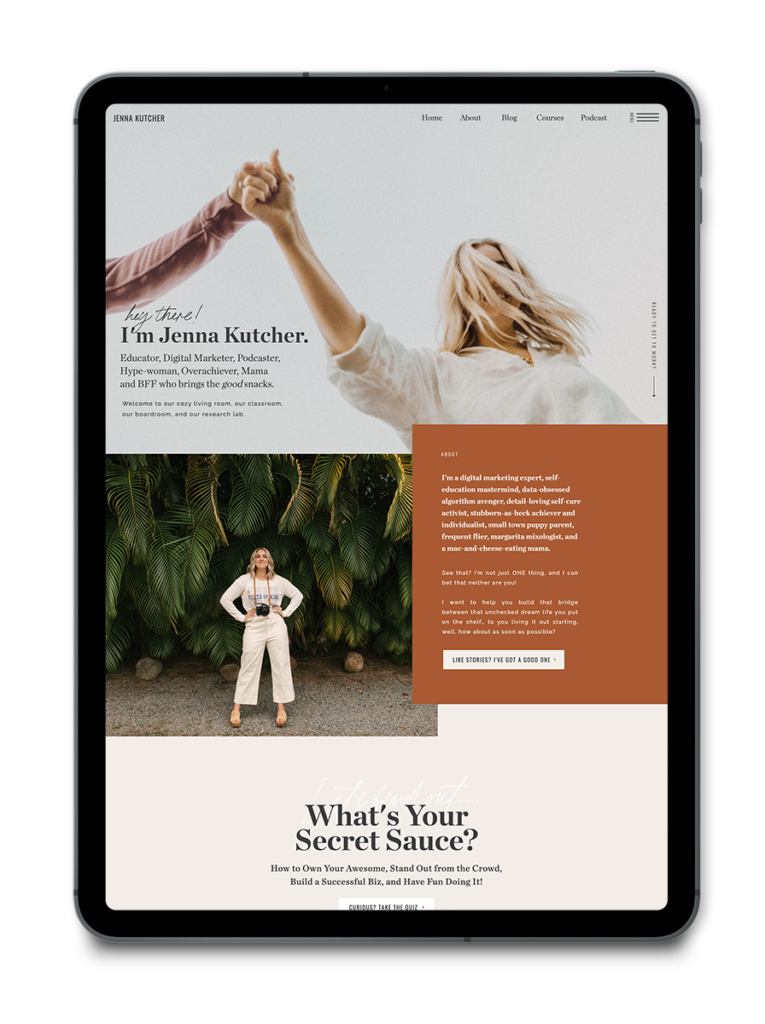
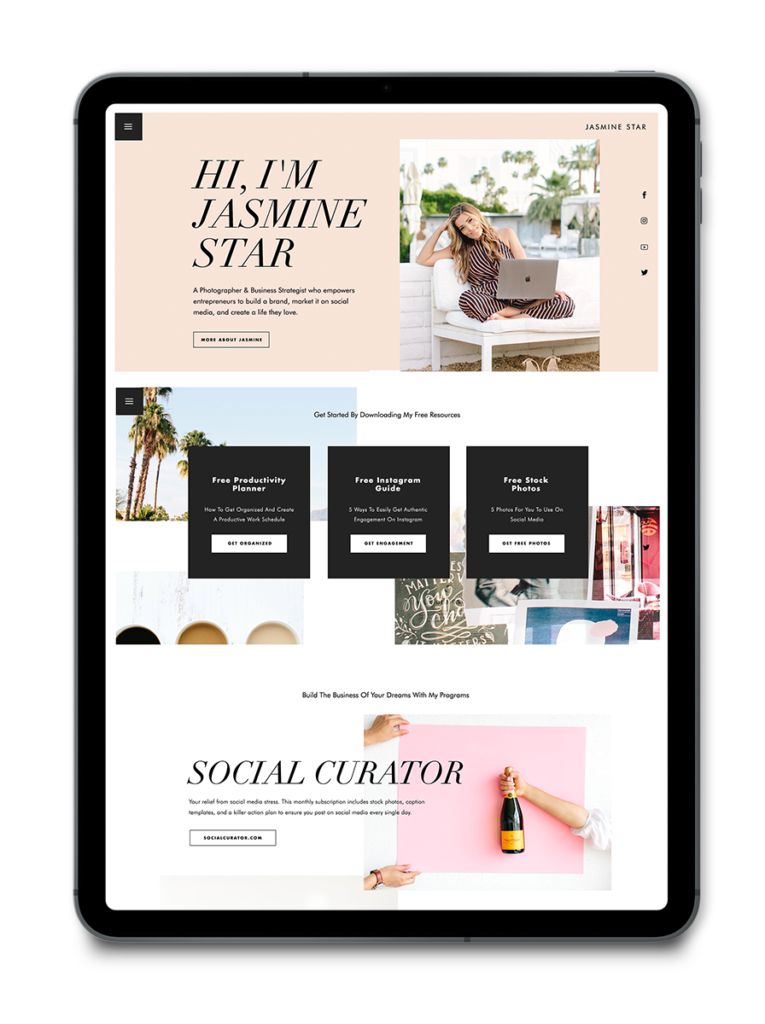
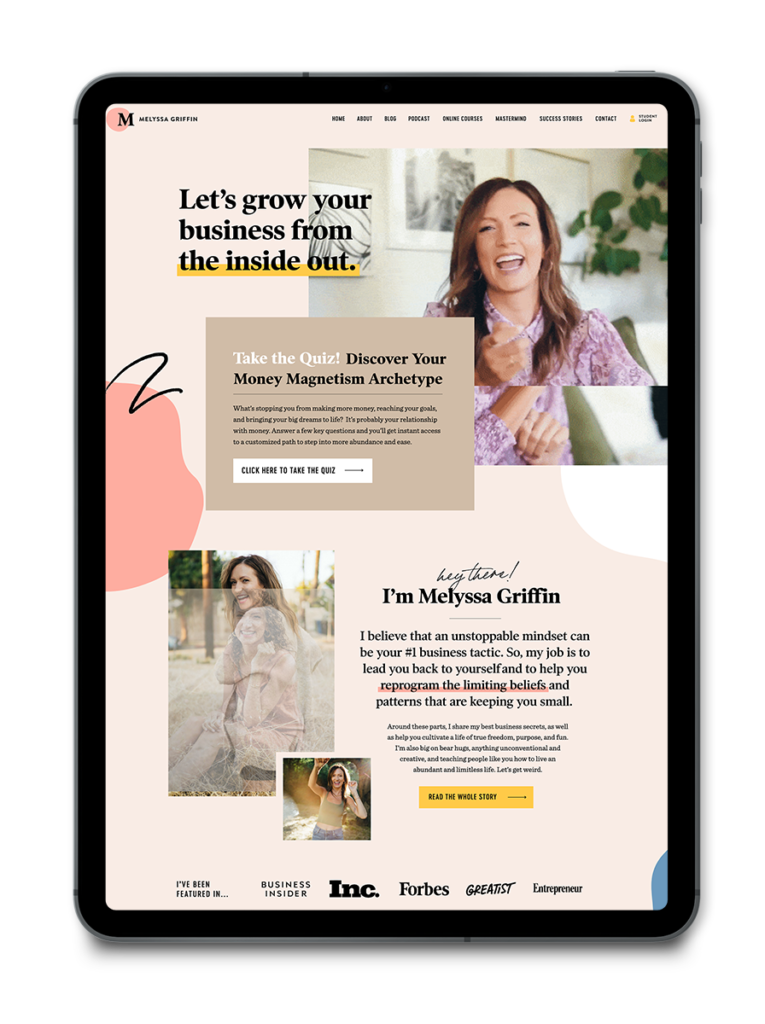
Signs Showit is the Squarespace alternative for you
Signs Showit is right for you:
As I mentioned previously, Showit might not be right for everyone but here are some signs it might the perfect Squarespace alternative for you:
- You hate being limited creatively
- You are looking for a free-form, drag and drop editor & website builder that is similar to designing in Canva
- You are a photographer or creative business
- You like websites that have layered elements and special details
- You want total control over the look, feel and placement of elements on your website, including your mobile website
- You want on-demand chat support to help you fine-tune the details of your website

Signs Showit isn’t right for you:
If these things are important to you, you might want to keep looking for another Squarespace alternative…
- You prefer more structure to guide you when designing your website
- You don’t mind having some creative limitations with the design, especially when it comes to the mobile design
- You prefer a clean-cut, grid-based layout without much overlapping
- You don’t consider yourself creative and prefer a template to do the heavy lifting
- You prefer to have fewer design decisions to make
- You want to have an online store baked into the website platform (Consider an e-commerce store using Shopify instead!)
Related Post: Squarespace vs Showit Websites: What’s the Difference
So, what do you think? Are you ready to give Showit a try?
Get started with Showit on their 14-day free trial to see if it’s the best website platform for your business.
Shoot me message and let me know what questions you have about Showit. Or you can try a free demo of the Showit builder or check out my Showit website templates from the shop if you are ready to get your hands dirty.













