As a business owner, it can feel like your to-do list is never ending. From posting on your social channels, monitoring expenses, and serving your clients, it can seem like there is never truly enough time in the day to do it all, even for a rockstar like you.
If you’re a service-based business, we’re guessing you also want to mthriaximize the time you spend on doing “the work” and minimize the time spent on non-billables. Whatever you can automate, schedule, or pass off, you should. This frees you up so you aren’t bogged down by the unimportant details, like posting on social or scrolling on Pinterest for inspo.
Here is a list of our favorite business apps and tools that we think every business owner could benefit from. Some examples of ones we love and use on the daily at the K Design Co., that keeps us thrivin’ and vibin’ 😉.
Accounting Software
One of the best things you can do for your business is keep your finances in order, and even though there are plenty of sites that will help you keep all your ducks in a row, it can be hard to know which one will be a good fit for your business.
Let’s be real. A Google Sheet is not gonna cut it. Come tax time, you’ll thank yourself when you have everything ready to go instead of trying to track down receipts or late payments.
Our favorite accounting software is Freshbooks, which is made for small- to medium-sized businesses. In Freshbooks you can send invoices, track expenses, do payroll, and more. The less math we have to do, the better.

Freshbooks can also integrate with the other apps you use in your business, like Calendly, WooCommerce, Slack, Gusto, GSuite, Dropbox, and so many more. Having everything connected is a lifesaver and helps us not have to waste time with manual imports and other tedious financial tasks. Thank you technology!
Prices range from $17-$55 depending on what options you need, and you can always start with a free trial. We have the Premium plan because it allows for unlimited clients but you could definitely choose one of the cheaper options if you work with a smaller pool of clients on a regular basis.
Some other software options are:
- Wave (stupid simple, and perfect for a one-person biz or smaller businesses),
- Honeybook (a fan favorite with lots to offer)
- Quickbooks (harder to learn, great for medium to big businesses).
Website Hosting & Platforms
If you want to scale your businesses, a website is a must-have. A linktree page might work for the short-term, but having one place to organize all your offerings and act as your 24/7 salesperson can definitely make growing your online business easier and more seamless.
But choosing the website platform for your needs is crucial. As far as I’m concerned, there are only 4 platforms out there that are worth your time or consideration because they have a good mix of design capability, functionality, and ease of use.
They are:
- WordPress: for businesses with a bigger budget for a custom website or someone who doesn’t mind a learning curve to DIY their site using a pre-built theme
- Squarespace: for businesses with a smaller budget who want to get a website up and running quickly who don’t mind the look or limitations of a template
- Shopify: for businesses who are e-commerce focused with physical products
- Showit: for businesses who want a unique website that they can manipulate themselves easily without limitations
Showit is our favorite website host and builder, for many reasons (being design partner in their amazing community is only one of them!) The complete control over the design their app offers is another one. Inside of the Showit builder, you can do things like layer and position elements on top of one another, rotating them and even bleeding them off the page.

Showit also connects with WordPress (the #1 blogging platform, if you didn’t know), so you get all the functionality and add-ons that WordPress offers, with the ease and flexibility that Showit offers for design.
If you’re on the fence (we get it!) take the quiz for even more insight on which website platform is best for you so you can keep up-leveling in your business.
Shopping Cart App
If you are selling any type of digital, or physical, product you are going to need an E-commerce or shopping cart integration. Some website providers already include this, like Shopify. But if your website is hosted and built somewhere else, then you are going to have to use a third party to allow your products to be sold.
When we first started selling digital products, like our website templates, we used Thrivecart. Thrivecart is a shopping cart app designed to help easily integrate e-commerce functionality into any website. It’s best use is for products that can be sold individually, without additional purchases and are sold as a one-off transaction.
After adding more products to our shop, we have recently made the switch over to Woocommerce, which is a free plugin for WordPress and allows customers to bundle items together, and make multiple purchases through a true cart system, which is not something you can do with Thrivecart.
(However, we still use Thrivecart for limited-time offers, our brand kits, and as our course platform, so we still think it’s a great app to have.)
Some other shopping cart tools you should consider are:
Project Management
Every team (even if yours is just: me, myself and I) needs a place to organize and track tasks. With a project management system you can break down your most daunting to-do’s into bite sized chunks, assign tasks to different team members, and make sure to stay on deadline.
The most well known project/client management systems are:
- Asana: Easy to customize and collaborate
- Airtable: For building project databases
- Monday: Intuitive platform great for teams
- Clickup: Flexible and great for remote teams
- Notion: Create databases and
- Trello: Board-style organization for personal/small team use
- Honeybook: All in one project and client management
We use Clickup as our project management system because of its versatility and collaboration features. You are able to easily edit information, make templates, and change views to boards, lists, etc.
For our website design clients, we are able to invite them to a specific Clickup board (that we can duplicate from a template and customize for each client) where they are able to view the timeline of the project, drop in files, comment on tasks, and more.
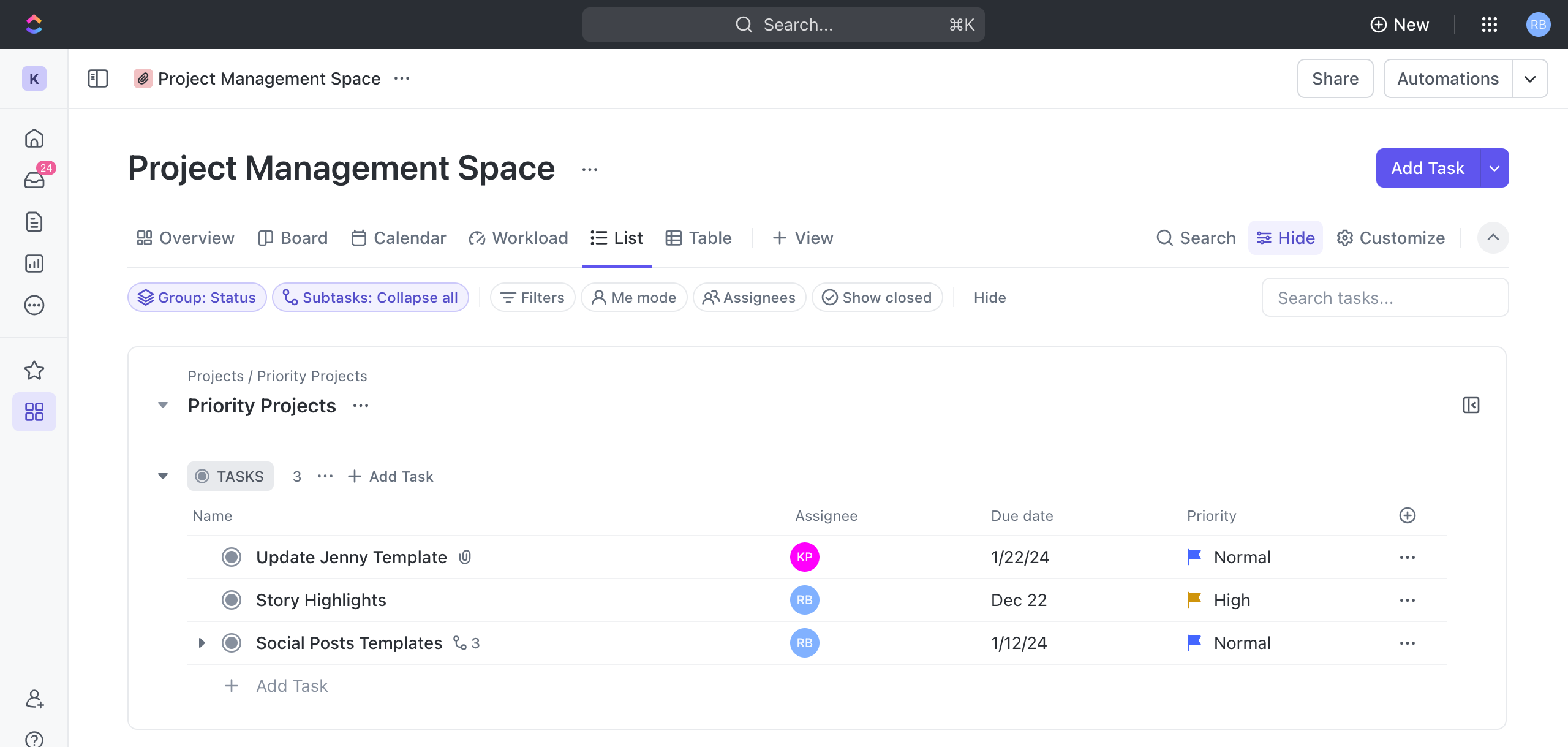
Some honorable mentions: Notion and Honeybook.
Notion is more than a project management system and can be customized for both professional and personal use. Similar to Showit, it offers the most flexibility with what you can do with it and how you can design it. You can make pages and databases, and pages within pages or use free or paid templates from Notion users, as it is a little overwhelming starting with a blank screen.
Honeybook encompasses a lot in one. You can do project management but also client management with invoicing, sending contracts, email marketing, and more. It is useful if you want everything all in once place. They also have great customer service.
In the end, it doesn’t matter what project management system you use, just that you find the one that makes you, and your clients, life easier.
Social Media Scheduler
We all know how important social media is for your business. It is where you engage with your community, reach new audiences, drive people to your website (another reason you need a website!) and promote your products and services. It’s no secret that social media creates is one of the fastest ways to nurture a direct connection between you and your customer.
Despite all that… it’s easy to let your social posting fall to the wayside. Amongst all the other things you have to do to run your business, it can eat up a lot of your time to create graphics, post, engage, and just mindlessly scroll…. we know we’re guilty!
But balance is possible, simply by using a social media scheduler. The ways we engage on social media have changed, so you no longer need to be manually posting all the time.
Our favorite is RecurPost, where you can add up to 10 social profiles and it’s really easy to use. We love it for scheduling recurring Pinterest posts and automated blog post promotion on Facebook. Most schedulers also offer analytics reporting, content ideas, and more.
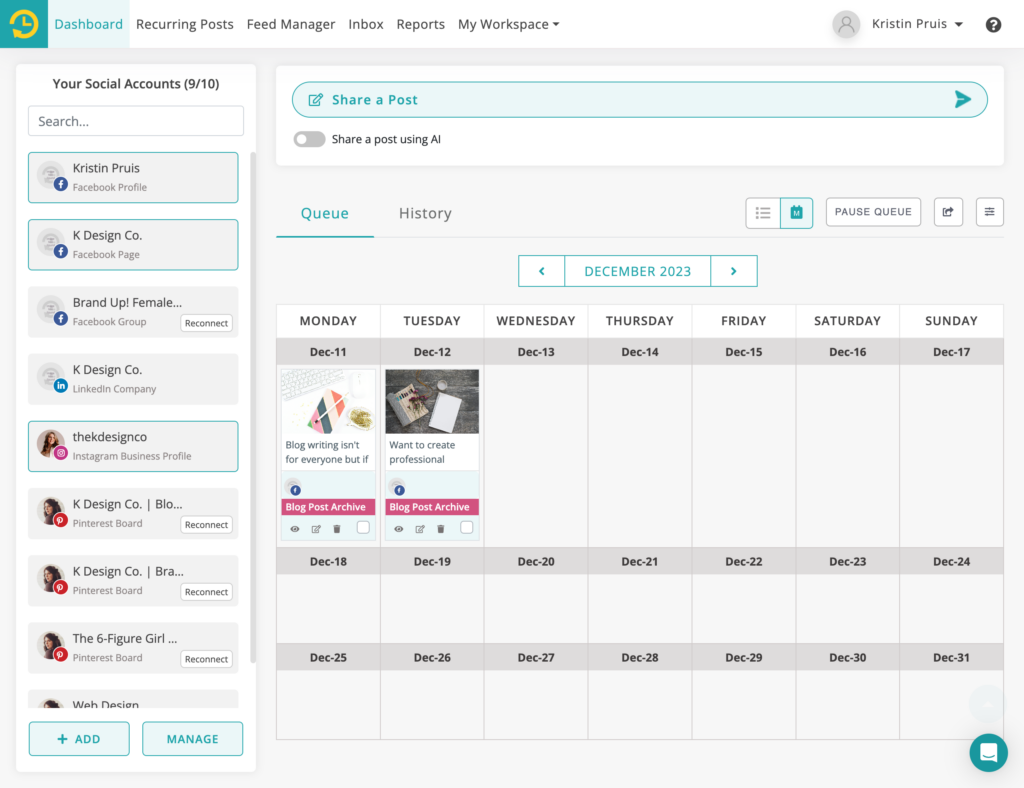
Some other fan favorite schedulers:
- Later: Great educational resources, scheduling across platforms and analytics
- Planoly: Grid layout planner and content calendar ideas for creators and small businesses
- Sprout Social: For bigger businesses, to monitor inboxes, competitor analysis
- Tailwind: A game-changer for bulk-scheduling your Pinterest Pins
Design Tools
Whether you are a web designer or copywriter or other service-based business, you are probably going to have to create some kind of graphics.
Canva is our go-to app that virtually any small business owner can benefit from using. On top of the hundreds of easy-to-edit templates, you can now schedule to social media straight from Canva and they just launched AI tools that rival ChatGPT. 👀
We also think Canva Pro is totally worth it because you get access to all of their fonts, graphics, stickers, etc. and this really cuts down on the time of having to find images elsewhere or limit yourself to their free options..
For more involved designs like websites, logo designs and print layouts, Adobe Creative Cloud continues to set the industry standard. dre
What’s in Adobe Creative Suite:
- Photoshop: editing and design software for photographers and digital artists
- Illustrator: for vector base artwork for logos, packaging and more
- Indesign: for layout and page design in the publishing industry
- Lightroom: speciality photo editing software
- Premiere: high-quality video editing for socials like Youtube and even films
- Premiere Rush: for on-the-go video editing on your smartphone
- XD: for web and app mockups and prototyping
There are 24 programs in the Creative Cloud, and there are subscriptions available for use of a’la carte apps, since you probably won’t need them all!
When it comes to graphics, having professional and aesthetic stock photos is a must. There are some in the Canva photo library, but our other favorites are Haute Stock or Unsplash.
Email Marketing
Creating and growing an email list is one of the best and fastest ways you can build community, loyalty, and monetize subscribers. With an email list you can speak directly to your audience and let them know about new products, promotions, and even conduct market research.
Think about your favorite stores for a minute. You are probably subscribed to their email list so you can keep up on their sales and stay up to date. Despite how far we’ve come with social media and things like Tik Tok shop, email will still hold sway over consumers and we believe it’s a trend that’s here to stay.
Just like choosing a website, choosing the right email marketing platform is pretty important. The biggest things to consider is the size of your list and the features (ie. automation, journeys, segmenting, etc.) you need.
At the K Design Co, we use and recommend Mailerlite because it’s super affordable and the interface is super easy to learn and work with.
Some of our other fave email marketing platforms:
- Convertkit: For creators and e-commerce, free plan for up to 1,000 subscribers
- Constant Contact: Great for all sized businesses with automation, landing pages
- Mailchimp: Scalable and offers integration, A/B testing, personalization, and a free plan
- Hubspot: For medium sized businesses utilizing customer data with a drag and drop template
- Salesforce: For large businesses to segment lists with tools to help boost conversion
- Flodesk: For small businesses and creators with stylish designs and educational tools
File Storage
If you are working with a lot of large files on the daily such as photos, videos, or documents, then investing in a Dropbox subscription is a must. The bigger the file, the more space you are going to need for it, and the last thing you want is to try to save a file, and not have enough space on your hard drive.
Using Dropbox or another file storage service makes sharing files between team members and clients effortless.
Other tools:
If you are a client facing business where you need to schedule introductory calls or other types of online appointments you need Calendly. Able to be integrated with Zoom and Google, Calendly is an online scheduling service that allow you to customize availability for different types of calls, set rules, and share the link with others.
After an appointment is scheduled it will populate into the spaces you need, like Zoom or Google Calendar and send reminders to both parties.
Interact* is a lesser-known tool for creating quizzes to generate leads and sales. Their interactive quizzes are a gold mine of market research and are super easy to embed seamlessly on your site. Did we mention they help us grow our email list by the hundreds each month?
Having a handful of business apps and tools you can rely on, will not only save you time and energy, so you can protect your peace, but also give you more time to serve your clients and ultimately do more of what you love.













