If you’ve been flirting with the idea of switching website platforms or maybe you’ve heard the name Showit whispered in designer circles, you’re in the right place.
This post is your tell-me-everything guide: what Showit actually is, who it’s for, what it does beautifully, and where it has a few quirks. Full disclosure: I design exclusively on Showit because nothing else comes close. But like any good relationship, you deserve the full truth before committing.
What Is a Showit Website?
The short and sweet version: Showit is a code-free, drag-and-drop website builder that gives you total creative freedom. No blocks or rigid grids. No “Sorry, that can’t go there”… Just pure design flexibility. It’s truly marvelous.
My favorite part about Showit is that it connects directly to WordPress for blogging, meaning you get the visual freedom of Showit with the SEO power and plugin possibilities of WordPress.
So yeah, you can have your designer-level dream website and still rank on Google.
Related Post: Squarespace vs Showit Websites: What’s the Difference
After using Showit myself for many years, it’s no wonder why influencers like Jenna Kutcher and Jasmine Star who are using it for their websites. There are some amazing design features that I haven’t seen anywhere else that truly make the platform stand in a league of its own. Here are some of my favorite things about Showit:
Pros of Using the Showit Website Platform
Showit Gives You Ultimate Creative Freedom
Even though Showit is marketed as a website platform for photographers and creatives, its abilities to give the designer complete creative control make it a perfect option for anyone looking to give their website that extra special customized look. With Showit, absolutely anything you can dream of, you can create in terms of design.
Your website doesn’t have to fit in a standard 1, 2, or 3 column layout; anything is fair game when it comes to laying out your pages. One of Showit’s defining characteristics is how easily you can layer and position elements on top of one another, rotating them and even bleeding them off the page to give you that extra unique touch. You can also upload custom brand fonts that really allow you to take your designs to the next level.
Chances are, if you’ve come across a website built on the Showit platform before, you’ve probably noticed right away that there was something extra special about it (even if you couldn’t quite put your finger on what it was…)
Related Post: 7 Hidden Showit Features That Will Make Your Website Look Next-Level

Stunning Image & Graphic Quality
Since Showit was originally designed with creatives in mind, of course it makes adding high-quality images a breeze with three different built-in gallery options, plus scaling, cropping and alignment tools that help you put the focus of your image right where you want it.
Showit also provides support for SVG files and icons which means, your logo, icons, and graphics all show up in crystal clear definition at any size on any browser. I love that you can change the icon colors directly in the Showit app rather than have to use a third-party design program. This saves me so much time!
Showit uses a Drag-and-Drop Builder
If you are familiar with using other design programs like Canva, Photoshop, or Invision, you will probably get the hang of the Showit interface relatively quickly. Even if you aren’t design-savvy, there are a ton of Showit templates you can use as a starting point. Plus, the Showit website builder is so simple that I believe that you could easily create your own website in a matter of days or hours if you’re really motivated. (True story – I had a customer buy a Showit website template from my shop and messaged me just hours later telling me her site was almost ready to launch!)
Related Post: How to Level Up Your Brand with a Website Redesign
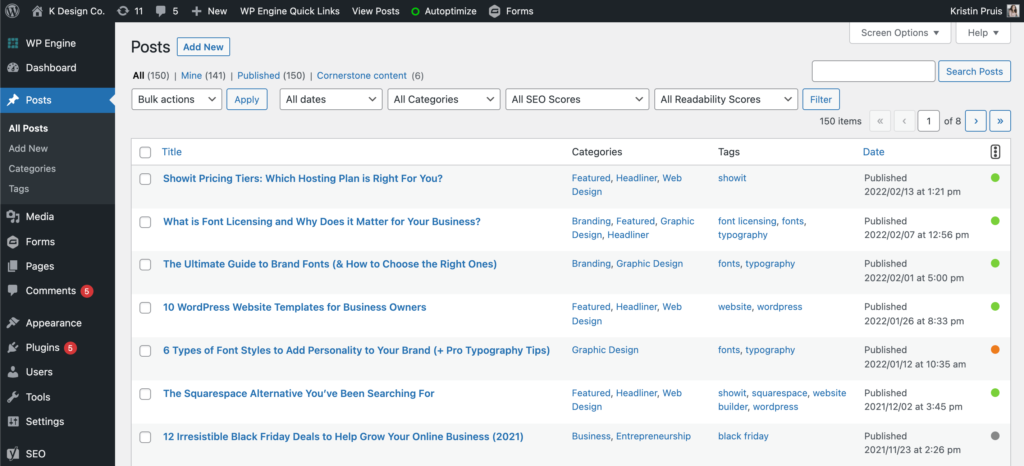
Showit + WordPress Integration
One of the best parts about Showit is that it integrates with WordPress to add blogging functionality. That means you can have the best of both platforms – a beautiful one-of-a-kind website from Showit + access to all the blogging and plugin capabilities from WordPress. This is a total game-changer for people who love the familiarity of the WordPress platform still and the ability to publish blogs regularly to their site, but also really want to go outside the box with their design. Read this post if you want the full scoop on how Showit works with WordPress & blogging.
Trust me when I say you aren’t going to find a WordPress theme out there that you can customize like you can with Showit. Plus, Showit comes with built-in support for video embeds, Google Analytics, galleries, and more, presenting a truly robust range of functionality to rival other popular platforms out there.
Related Post: Showit + WordPress: A Match Made in Heaven
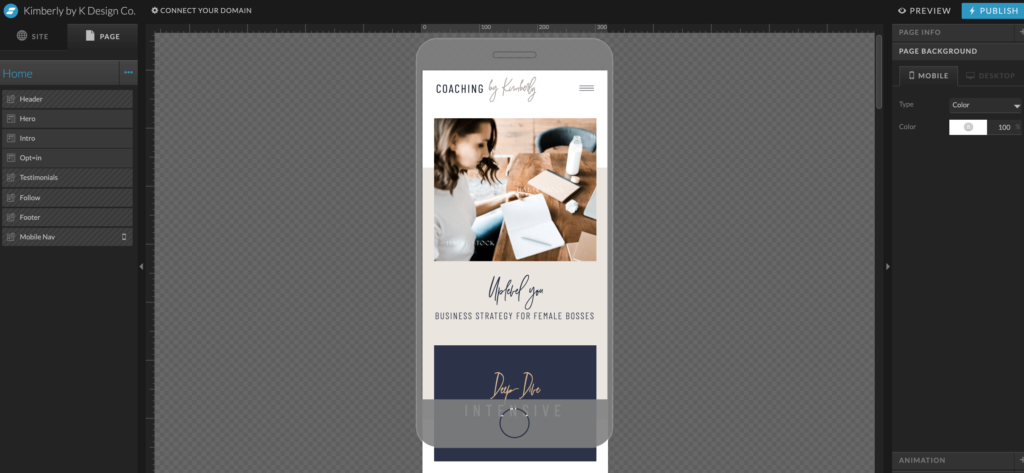
Mobile-friendly Design
Mobile-friendly or responsive design are two buzzwords that you’ve probably heard of before in the marketing world, but Showit takes mobile-friendly to the next level. The platform allows you to completely reconfigure what your site looks like on mobile devices compared to your desktop site. This means the mobile view of your site isn’t just a regurgitation of your desktop site but smaller and squished into a one-column view.
You can move, hide or change elements however you see fit so that your mobile users have the best experience possible, even if that means completely changing the design or adding specially curated mobile-specific views of your content.
Potential Limitations & Cons of Showit
Okay… full transparency moment. Showit has a few quirks that can take a little getting used to. While I believe its advantages far outweigh the disadvantages, I want to be upfront so you fully know what to expect. Here are a some of the trade-offs you might experience when using Showit compared to other website platforms (because every platform has a few).
Learning Curve
With so much design freedom, you will usually end up making more decisions when designing your site in Showit. If you’re someone who just wants a “plug-and-go” site with zero thought, it might feel a little too open. But if you like creative control (which you do), this is a feature not a bug.
Lack of Native Ecommerce Features
Showit focuses on the thing is does really well: design and blogging. If you’re planning a full-blown ecommerce empire with 10,000 SKUs, built-in one-click checkout funnels, and complex inventory rules , I would fully recommend you go with Shopify or WooCommerce. However, if you’re a coach, creator, or service pro (like most of my clients), Showit + a simple cart tool handles what you need beautifully. Honestly, I’m not mad that Showit hasn’t tried to integrate ecommerce into their platform because usually doing one thing really well is way better than trying to do a lot of things mediocre.
Related Post: 6 Simple Steps to Sell Products with Thrivecart on Your Showit Website
Cost vs Simplicity for Beginners
Some platforms give you a super cheap monthly fee and very limited features. Showit’s pricing is fair, but because it offers more freedom and integration (WordPress), the investment is slightly higher. The question isn’t “can I afford it?” but “can I afford not to have a site that actually converts and feels like my brand?”
| Showit Basic | Non-bloggers | $19/month |
| Showit + Blog | Simple WordPress integration | $24/month |
| Showit + Advanced Blog | Full WordPress plugin access | $34/month |
If you’re someone who wants “minimal setup, minimal thinking, minimal design tweaks”, you might actually feel more comfortable on a simpler builder like SquareSpace. But if you’re ready to grow, evolve, and have a site that won’t outgrow your brand, Showit is the move.
Create a Showit Website Today
Feeling excited by the possibilities with Showit? You can try a free Showit demo website right now! Once you fall in love with Showit – and I know you will – you can sign up for a trial or one of Showit’s pricing plans to get started.
Recap: Who Showit Is Best For
Showit is perfect for:
- Coaches and consultants who need a polished personal brand site
- Service providers who crave flexibility for their portfolio and offers
- Creatives and designers who love visual storytelling
- Bloggers who want WordPress SEO without ugly themes
It’s not ideal if:
- You run a big ecommerce store
- You want a one-page “set it and forget it” builder
If you love visuals, control, and creativity then Showit is your match. Check out my Showit website template shop or reach out and let’s chat about what a gorgeous custom Showit website can do for your brand image! Need a membership site, wedding photographer website or something else?
Or try this post if you are looking for a Showit website designer who specializes in a specific niche.












